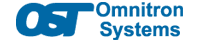- Products
- PoE Media Converters and Switches
- Ethernet & PoE Switches Product Selector
- Multi-Gigabit Ethernet and PoE Switches
- PoE PSE Commercial Switches
- PoE PSE Industrial Fiber Switches
- PoE Industrial Copper Extenders
- PoE Powered Media Converters
- PoE PSE Media Converters
- PoE Extenders & Injectors Product Selector
- Pluggable Transceivers Product Selector
- Single Pair PoE Products
- Product Lines

- iConverter Managed Multi-service Platform
- Copper to Fiber Media Converters
- Ethernet Media Converters
- 10 Gigabit Copper-to-Fiber
- 10/100/1000 Copper to 10 Gigabit Fiber
- 10/100/1000 Copper-to-Fiber with Integrated Management
- 10/100/1000 Industrial Copper-to-Fiber with Integrated Management
- 10/100/1000 Copper-to-Fiber with VLAN
- 10/100/1000 Dual Media Converter with VLAN
- Gigabit Copper-to-Fiber
- 10/100 Copper-to-Fiber with Integrated Management
- 10/100 Industrial Copper-to-Fiber with Integrated Management
- 10/100 Copper-to-Fiber with VLAN
- 10/100 Copper-to-Fiber
- Fast Ethernet Copper-to-Fiber
- Fast Ethernet Redundant Links
- 10Mbps Copper-to-Fiber
- 10Mbps Copper to Coax
- TDM Media Converters
- Serial Media Converters
- Ethernet Media Converters
- Fiber to Fiber Media Converters
- 10 Gigabit Fiber-to-Fiber Converter and Transponder
- 10 Gigabit Industrial Converter and Transponder
- SFP-to-SFP Fiber Converter and Transponder
- SFP-to-SFP Industrial Fiber Converter and Transponder
- Gigabit Fiber to-Fiber with 3 Rs
- 100/1000 Fiber-to-Fiber with 3 Rs
- Gigabit Fiber-to-Fiber
- Fast Ethernet Fiber-to-Fiber with 3 Rs
- Fast Ethernet Fiber-to-Fiber
- OC-3/STM-1 Fiber-to-Fiber
- OC-12/STM-4 Fiber-to-Fiber
- Carrier Ethernet Network Interface Devices
- CE 2.0 - 10G Demarcation NID
- CE 2.0 - 10/100/1000 Mult-port NID
- CE 2.0 - 10/100/1000 Mult-port NID with PoE
- CE 2.0 - 10/100/1000 8-Port NID
- CE 1.0 Service OAM - 10/100/1000 NID
- CE 1.0 Link OAM - 10/100/1000 Copper-to-Fiber NID
- CE 1.0 Link OAM - 10/100 Copper-to-Fiber NID
- CE 1.0 Link OAM - Gigabit Fiber-to-Fiber NID
- CE 1.0 Link OAM - Fast Ethernet Fiber-to-Fiber NID
- CWDM Multiplexers
- T1/E1 Multiplexers
- Ethernet Switch Modules
- Management System
- Chassis Options

- 1-Module Industrial Chassis

- RuggedNet Industrial Switches and Extenders
- Industrial PoE PSE Fiber Switches
- Multi-Gigabit Managed Industrial PoE+/BT Switches
- Multi-Gigabit Unmanaged Industrial PoE+/BT Switches
- 10G Managed 802.3bt PoE Switches
- 10G Unmanaged 802.3bt PoE Switches
- 10G Managed PoE+ Switches
- 10G Unmanaged PoE+ Switches
- 1G Managed PoE+ Switches
- 1G Unmanaged PoE+ Switches
- 1G Unmanaged 802.3bt PoE Switches
- 1G Managed 802.3bt PoE Switches
- Industrial SPE Switches
- Industrial Ethernet Switches
- Industrial PoE Copper Extenders
- Industrial Power Supplies

- OmniConverter Media Converter, Switches and Extenders
- PoE PSE Media Converters
- 10G Multi-Gigabit / Multi-Rate PoE Media Converter
- 10G Multi-Gigabit / Multi-Rate Media Converter
- 10/100 Multi-port PoE+ Media Converter
- 10/100 PoE+ Media Converter
- 10/100/1000 Multi-Port PoE+ Media Converter
- Industrial 10/100/1000 Multi-Port PoE+ Media Converter
- 10/100/1000 PoE+ Media Converter
- 10/100/1000 PoE++ 60W-100W Media Converter
- Industrial 10/100 Multi-port PoE+ Media Converter
- 1U Rack-Mount Shelf
- PoE PSE Compact Switches
- Multi-Gigabit Managed PoE+/BT Switches
- Multi-Gigabit Unmanaged PoE+/BT Switches
- 10G Managed 802.3bt PoE Switches
- 10G Unmanaged 802.3bt PoE Switches
- 10G Managed PoE+ Switches
- 10G Unmanaged PoE+ Switches
- 1G Managed PoE+ Switches
- 1G Unmanaged PoE+ Switches
- 1G Managed 802.3bt PoE Switches
- 1G Unmanaged 802.3bt PoE Switches
- Ethernet Switches
- Single Pair Ethernet (SPE)
- PoE Copper Extenders
- PoE Injectors

- miConverter Unmanaged Miniature Media Converters
- 10/100/1000 Copper-to-Fiber
- Industrial 10/100/1000 Copper-to-Fiber
- 10/100/1000 Ultra-Compact Copper-to-Fiber
- Gigabit Copper-to-Fiber
- 10/100/1000 Copper-to-Fiber PoE Powered
- 10/100 Copper-to-Fiber
- 10/100 Ultra-Compact Copper-to-Fiber
- 10/100 Copper-to-Fiber PoE Powered
- 18-Module Chassis
- Industrial 10/100 Copper-to-Fiber PoE Powered

- FlexSwitch Compact Switches
- Solutions
- Company
- Support
- How to Buy
What is IEEE 802.3bt PoE, and when do You Need it?
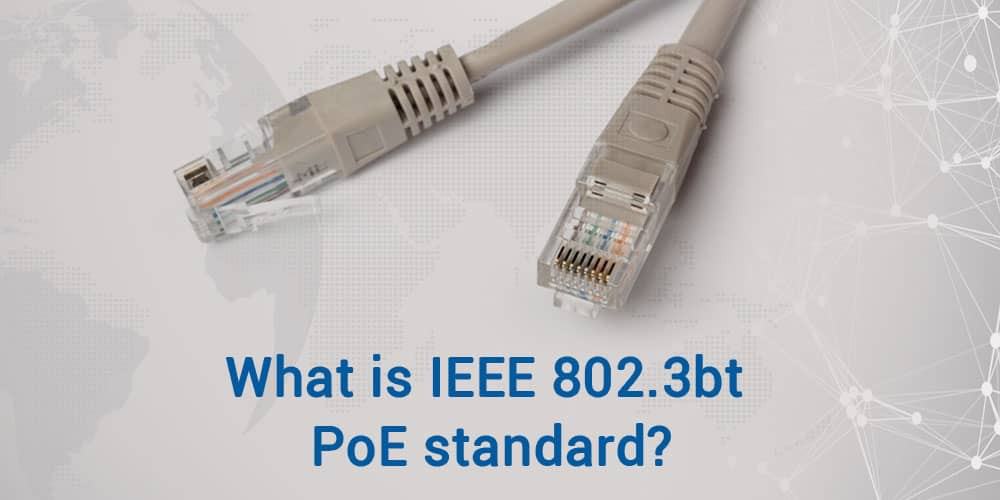
The Institute of Electrical and Electronics Engineers (IEEE) is an organization that sets global standards for electrical engineering technology and creates PoE standards. The IEEE 802.3bt PoE (Power over Ethernet) standard was published to enable Ethernet cabling to deliver more power. The new standard increases the power transmitted through a single twisted pair cable from 25 watts in 802.3at to 90 watts in 802.3bt PoE.
Differences Between IEEE 802.3bt & IEEE 802.3af/at
The main difference between IEEE 802.3 PoE standards is the power they provide over a twisted pair cable. The IEEE 802.3bt PoE (Power over Ethernet) standard, known as PoE++, delivers power up to 90W over a single twisted pair cable. The 802.3af standard supports a maximum power of 15.44 watts. Although Power Sourcing Equipment (PSE) can provide 15.44 watts, PoE-powered devices (PD) receive 12.95 watts due to power dissipation. In 2009, the IEEE introduced the higher standard 802.3at, which is still known as PoE+. This standard supports 30 watts of power. Like the 802.3af standard, in this standard, due to energy loss, the equipment receives a maximum power of 25.5 watts.
PoE Standards Types
PoE technology has four different Types and the difference between each Type is the power it provides to powered devices (PDs).
Type 1 PoE
The IEEE 802.3af standard recognizes Type 1, which provides 15.4 watts of electric current in the network cable. This type is the first generation of PoE, was released in 2003 and is the oldest in this technology. A wide range of devices, such as network switches, wireless access points and CCTV cameras are used with the help of Type 1.
Type 2 PoE
The IEEE 802.3at standard recognizes Type 2 (also known as PoE+), which provides 30 watts of electric current. PoE+ has twice the output power than Type 1. Type 2 is used in wireless access points with high consumption, biometric sensors, CCTV cameras and LCDs. Type 2 is backward compatible meaning it can also power Type 1 devices. Electrical energy is used more efficiently with the help of PoE+ generation.
Type 3 PoE
Type 3, which is known as PoE++ and UPoE, the terms RP PoE and four-pair PoE are used for this type. For this reason, we use the name four pairs; in this type, all four pairs with a UTP cable are used to transmit power and data. Type 3 PoE within the IEEE 802.3bt standard can provide up to 60 watts of electric current, which is equivalent to two times Type 2. The amount of power delivered by PoE++ can easily provide power for a video conference, PTZ camera or other high-powered LED signage.
Type 4 PoE
Type 4 PoE has been available to the public since 2018. This type is also known as High-Power PoE. The standard of this type is the same as the previous type; i.e., IEEE 802.3bt, which has improvements compared to the third type. The maximum power delivered for this type of PoE is 100 watts. Type 4 PoE is perfect for the latest power-hungry devices like TVs and digital signage. Type 4 can provide power to TVs and computer through a network cable, which is a significant development for this technology. This development means that you can use a PoE network cable to simultaneously provide power to the computer and access the internet.
| Standard | Types | Wire Pairs | PSE Output | PD Input | Cable |
|---|---|---|---|---|---|
|
IEEE 802.3af |
Type 1 |
2 |
15.4W |
12.95 W |
CAT3 & CAT5 |
|
IEEE 802.3at |
Type 2 |
2 or 4 |
30W |
25.50 W |
CAT5 |
|
IEEE 802.3bt |
Type 3 |
4 |
60W |
51 W |
Cat6 |
|
Type 4 |
4 |
100W |
Cat6 |
Comparison of IEEE 802.3bt PoE Mode A & Mode B
There are two modes of IEEE 802.3bt PoE (Power over Ethernet) standard: A and B. The 802.3at standard uses 1-2 and 3-6 pins to transmit information and electricity when using A mode and uses 5-4 and 8-7 pins to transmit information and electricity when using B mode. The remaining pins are used for data transfer. Although these differences look minor, they are very important. Lack of attention to the pins that are used to send and receive electricity can render the devices inappropriate and ineffective.
IEEE 802.3bt PoE Mode A
In mode A, pins 1-2 and 3-6 are used to send and receive data and energy. The pins 4-5 and 7-8 remain unused. Equipment that uses A mode is commonly known as end-Span.
IEEE 802.3bt PoE Mode B
On the other hand, in the B mode, no pin pair is left unused. Mode B uses pins 1-2 and 3-6 to send data, and the power flow is transmitted through pins 4-5 and 7-8. Pins 4-5 and 7-8 are sometimes called spare pairs or phantom pairs, and the devices that use B mode are known as Midspan.
When Do You Need IEEE 802.3bt?
IEEE 802.3bt PoE is needed when a device needs more than 25W of power, or your network loses efficiency because it has too many cables connecting switches, routers and other devices. Many devices like security cameras, high-performance access points and digital signage require more than 25W of power and run at higher power levels. These days they support 802.3bt PoE (Power over Ethernet). If you have one of these devices but need more power outlets near them on your network switch or patch panel, then you need IEEE 802.3bt PoE.
IEEE 802.3bt PoE Benefits
IEEE 802.3bt PoE has multiple user benefits, including greater power efficiency and the ability to expand your network without the need for a specific cable length or limiting how many devices are connected to the network device. While some technical limitations may prevent you from using this standard on your current setup, upgrading now will ensure that you're ready when a change is needed down the road.
The IEEE 802.3bt PoE (Power over Ethernet) enables easy installation for devices like security cameras, high-performance access points and digital signage without needing to install and additional power source in the remote areas where these may be located. The IEEE 802.3bt PoE helps reduce costs associated with installing new electrical outlets and makes adding new equipment to the network quick and easy.
Upgrade the Network Infrastructure
If you're looking to upgrade your network infrastructure and make the most of the IEEE 802.3bt PoE (Power over Ethernet) standard, it's important to consider what devices will be connected and how much power they need. While you can do a few things independently, you will need to work with an IT professional to upgrade your infrastructure.
The first step toward preparing for this changeover is upgrading your network devices, like switches, and routers, which support 802.3bt standards. Then make sure that any other Powered devices support IEEE 802.3bt PoE standard.
Omnitron Network Devices That Comply with IEEE 802.3bt Standard
Here is a list of network devices like PoE switches, PoE media converters and PoE extenders that can Power IEEE 802.3af, IEEE 802.3at or IEEE 802.3bt PoE 60W Powered Devices.
PoE Switches
OmniConverter (Power over Ethernet) PoE Switches feature up to eight power-sourcing 10/100/1000 RJ-45 ports and up to two fiber uplink ports and support IEEE 802.3af/at (15.4W and 30W), Legacy 60W HPoE and IEEE 802.3bt (60W and 100W).
RuggedNet Industrial PoE switches have similar characteristics with 1gbps and 10gbps models that support 802.3bt PoE and come with the industrial -40 to 75°C operating temperature rating.

| Commercial Temp PoE Switches | ||||
|---|---|---|---|---|
|
Network Devices |
Managed/ Unmanaged | Bandwidth | Ports | |
|
PoE Switch |
Managed |
10G |
Four 10/100/1000 copper 60W or 100W PoE user ports Two 1/10G SFP/SFP+ transceiver uplink ports |
|
|
PoE Switch |
Managed |
1G |
Four 10/100/1000 copper PoE user ports Two 10/100/1000 copper or Gigabit fiber uplink ports |
|
|
PoE Switch |
Unmanaged |
10G |
Four 10/100/1000 copper 60W or 100W PoE user ports Two 1/10G SFP/SFP+ transceiver uplink ports |
|
|
PoE Switch |
Unmanaged |
1G |
Four 10/100/1000 copper PoE user ports Two 10/100/1000 copper or Gigabit fiber uplink ports |
|
| Industrial Temp PoE Switches | ||||
|---|---|---|---|---|
|
Network Devices |
Managed/ Unmanaged | Bandwidth | Ports | |
|
PoE Switch |
Managed |
10G |
Four 10/100/1000 copper PoE user ports Two 1/10G SFP/SFP+ transceiver uplink ports Managed Industrial PoE Switch 60/100W IEEE 802.3bt 10 Gigabit |
|
|
PoE Switch |
Managed |
1G |
Four 10/100/1000 copper PoE user ports Two 10/100/1000 copper or Gigabit fiber uplink ports Managed Industrial PoE Switch 6-Port 60/100W IEEE 802.3bt Gigabit |
|
|
PoE Switch |
Unmanaged |
10G |
Four 10/100/1000 copper PoE ports Two 1/10G SFP/SFP+ transceiver uplink ports Unmanaged Industrial PoE Switch 60/100W IEEE 802.3bt 10Gigabit |
|
|
PoE Switch |
Unmanaged |
1G |
Four 10/100/1000 copper PoE user ports Two 10/100/1000 copper or Gigabit fiber uplink ports Unmanaged Industrial PoE Switch 6-Port 60/100W IEEE 802.3bt Gigabit |
|
PoE Media Converters
OmniConverter multi-port (Power over Ethernet) PoE media converters feature up to four RJ-45 ports and up to two fiber uplink ports and support IEEE 802.3af/at (15.4W and 30W) and IEEE 802.3bt (60W and 100W).

|
Network Devices |
Commercial/ Industrial |
Managed/ Unmanaged | Bandwidth | Ports |
|---|---|---|---|---|
|
PoE Media Converter |
Commercial |
Unmanaged |
1G |
1 or 2 RJ-45 ports (10/100/1000BASE-T) 1 or 2 Fiber ports (100BASE-X (SFP), 1000BASE-X (ST, SC, SFP), 1000BASE-BX (SC, SFP)) 10/100/1000 Media Converter with Power over Ethernet (60W and 100W PoE) |
PoE Extenders
OmniConverter (Power over Ethernet) PoE extenders feature one PoE/PD port and up to two PoE/PSE ports and an IEEE 802.3at or High-Power (HPoE) 60W power source can power it. These PoE extenders function as Powered Devices (PD) and Power Sourcing Equipment (PSE).

|
Network Devices |
Commercial/ Industrial |
Managed/ Unmanaged | Bandwidth | Ports |
|---|---|---|---|---|
|
PoE Extender |
Commercial |
Unmanaged |
1G |
1 RJ-45 PoE/PD + 1 RJ-45 PoE/PSE 1 RJ-45 PoE/PD + 2 RJ-45 PoE/PSE |
|
PoE Extender |
Industrial |
Unmanaged |
1G |
1 RJ-45 PoE/PD + 1 RJ-45 PoE/PSE 1 RJ-45 PoE/PD + 2 RJ-45 PoE/PSE |
Conclusion
As you can see, there are differences in the PoE (Power over Ethernet) standards. 802.3bt is designed to deliver more power to a device than 802.3af/at, making it ideal for industrial equipment and other devices that require more power than the previous standard provided.
If you have any future questions about PoE standards or if you are still unsure which of the following products is your choice for powered-devices (PDs), contact Omnitron Systems technicians to get free pre-sale support. We are available 24/7 to answer your questions. Call us now to get pre-sale support.
At Omnitron, we understand that network design is essential to any successful IT infrastructure. That's why we offer free network design services to our customers. Our experienced network engineers will collaborate with you to develop a comprehensive design that meets your unique needs, budget and time limit. Schedule your free network design.
Resources:
https://en.wikipedia.org/wiki/Institute_of_Electrical_and_Electronics_Engineers
https://www.techtarget.com/searchnetworking/definition/Power-over-Ethernet