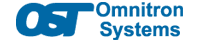- Products
- PoE Media Converters and Switches
- Ethernet & PoE Switches Product Selector
- Multi-Gigabit Ethernet and PoE Switches
- PoE PSE Commercial Switches
- PoE PSE Industrial Fiber Switches
- PoE Industrial Copper Extenders
- PoE Powered Media Converters
- PoE PSE Media Converters
- PoE Extenders & Injectors Product Selector
- Pluggable Transceivers Product Selector
- Product Lines

- iConverter Managed Multi-service Platform
- Copper to Fiber Media Converters
- Ethernet Media Converters
- 10 Gigabit Copper-to-Fiber
- 10/100/1000 Copper to 10 Gigabit Fiber
- 10/100/1000 Copper-to-Fiber with Integrated Management
- 10/100/1000 Industrial Copper-to-Fiber with Integrated Management
- 10/100/1000 Copper-to-Fiber with VLAN
- 10/100/1000 Dual Media Converter with VLAN
- Gigabit Copper-to-Fiber
- 10/100 Copper-to-Fiber with Integrated Management
- 10/100 Industrial Copper-to-Fiber with Integrated Management
- 10/100 Copper-to-Fiber with VLAN
- 10/100 Copper-to-Fiber
- Fast Ethernet Copper-to-Fiber
- Fast Ethernet Redundant Links
- 10Mbps Copper-to-Fiber
- 10Mbps Copper to Coax
- TDM Media Converters
- Serial Media Converters
- Ethernet Media Converters
- Fiber to Fiber Media Converters
- 10 Gigabit Fiber-to-Fiber Converter and Transponder
- 10 Gigabit Industrial Converter and Transponder
- SFP-to-SFP Fiber Converter and Transponder
- SFP-to-SFP Industrial Fiber Converter and Transponder
- Gigabit Fiber to-Fiber with 3 Rs
- 100/1000 Fiber-to-Fiber with 3 Rs
- Gigabit Fiber-to-Fiber
- Fast Ethernet Fiber-to-Fiber with 3 Rs
- Fast Ethernet Fiber-to-Fiber
- OC-3/STM-1 Fiber-to-Fiber
- OC-12/STM-4 Fiber-to-Fiber
- Carrier Ethernet Network Interface Devices
- CE 2.0 - 10G Demarcation NID
- CE 2.0 - 10G Demarcation and Aggregation NID
- CE 2.0 - 10/100/1000 Mult-port NID
- CE 2.0 - 10/100/1000 Mult-port NID with PoE
- CE 2.0 - 10/100/1000 8-Port NID
- SFP NID - Gigabit SFP NID
- microNID - 100/1000 compact NID
- CE 1.0 Service OAM - 10/100/1000 NID
- CE 1.0 Link OAM - 10/100/1000 Copper-to-Fiber NID
- CE 1.0 Link OAM - 10/100 Copper-to-Fiber NID
- CE 1.0 Link OAM - Gigabit Fiber-to-Fiber NID
- CE 1.0 Link OAM - Fast Ethernet Fiber-to-Fiber NID
- CWDM Multiplexers
- T1/E1 Multiplexers
- Ethernet Switch Modules
- Management System
- Chassis Options

- 1-Module Industrial Chassis

- RuggedNet Industrial Switches and Extenders
- Industrial PoE PSE Fiber Switches
- Multi-Gigabit Managed Industrial PoE+/BT Switches
- Multi-Gigabit Unmanaged Industrial PoE+/BT Switches
- 10G Managed 802.3bt PoE Switches
- 10G Unmanaged 802.3bt PoE Switches
- 10G Managed PoE+ Switches
- 10G Unmanaged PoE+ Switches
- 1G Managed PoE+ Switches
- 1G Unmanaged PoE+ Switches
- 1G Unmanaged 802.3bt PoE Switches
- 1G Managed 802.3bt PoE Switches
- Industrial Ethernet Switches
- Industrial PoE Copper Extenders
- Industrial Power Supplies

- OmniConverter Media Converter, Switches and Extenders
- PoE PSE Media Converters
- 10G Multi-Gigabit / Multi-Rate PoE Media Converter
- 10G Multi-Gigabit / Multi-Rate Media Converter
- 10/100 Multi-port PoE+ Media Converter
- 10/100 PoE+ Media Converter
- 10/100/1000 Multi-Port PoE+ Media Converter
- Industrial 10/100/1000 Multi-Port PoE+ Media Converter
- 10/100/1000 PoE+ Media Converter
- 10/100/1000 PoE++ 60W-100W Media Converter
- Industrial 10/100 Multi-port PoE+ Media Converter
- 1U Rack-Mount Shelf
- PoE PSE Compact Switches
- Multi-Gigabit Managed PoE+/BT Switches
- Multi-Gigabit Unmanaged PoE+/BT Switches
- 10G Managed 802.3bt PoE Switches
- 10G Unmanaged 802.3bt PoE Switches
- 10G Managed PoE+ Switches
- 10G Unmanaged PoE+ Switches
- 1G Managed PoE+ Switches
- 1G Unmanaged PoE+ Switches
- 1G Managed 802.3bt PoE Switches
- 1G Unmanaged 802.3bt PoE Switches
- Ethernet Switches
- PoE Copper Extenders
- Single Pair Ethernet Converters
- PoE Injectors

- miConverter Unmanaged Miniature Media Converters
- 10/100/1000 Copper-to-Fiber
- Industrial 10/100/1000 Copper-to-Fiber
- 10/100/1000 Ultra-Compact Copper-to-Fiber
- Gigabit Copper-to-Fiber
- 10/100/1000 Copper-to-Fiber PoE Powered
- 10/100 Copper-to-Fiber
- 10/100 Ultra-Compact Copper-to-Fiber
- 10/100 Copper-to-Fiber PoE Powered
- 18-Module Chassis
- Industrial 10/100 Copper-to-Fiber PoE Powered

- FlexSwitch Compact Switches
- Solutions
- Company
- Support
- How to Buy
Network Upgrades vs. Network Refresh: Understanding When to Invest

Whether you're managing a small business or overseeing a large enterprise, knowing when to invest in a network upgrade or a network refresh is key to maintaining efficiency, security, and scalability. This blog answers some of the common questions that network managers are faced with when deciding whether to refresh or upgrade a network.
What Is a Network Upgrade?
A network upgrade focuses on enhancing specific areas of your existing infrastructure to meet increasing demands. This process typically includes adding new hardware, updating software, or increasing network capacity to meet current demands.
Key Indicators for a Network Upgrade
- Increased Data Traffic: A surge in data traffic that slows down network performance.
- Outdated Equipment: Devices that are no longer supported by manufacturers.
- Security Concerns: Emerging cybersecurity threats that your current setup cannot handle.
- Business Growth: Expansion in business operations requiring more robust infrastructure.
Benefits of a Network Upgrade
- Improved Performance: Better speeds and reduced latency.
- Enhanced Security: Advanced security features to combat modern threats.
- Cost Efficiency: Lower operational costs through optimized network usage.
What Is a Network Refresh?
A network refresh is a comprehensive approach to revamping your entire network infrastructure. This process typically involves replacing outdated technology with new, cutting-edge solutions that can better serve your organization's needs.
Key Indicators for a Network Refresh
- Aging Infrastructure: Systems that are over five years old and unable to meet current requirements.
- Frequent Failures: Regular network downtime or equipment failures.
- Incompatibility Issues: Difficulty integrating new technologies with existing systems.
- Strategic Shift: A shift in business strategy requiring more advanced network capabilities.
Benefits of a Network Refresh
- Future-Proofing: Preparing your network for future growth and technological advancements.
- Unified Architecture: A cohesive network design that simplifies management.
- >Increased Reliability: Reduced risk of failures with newer, more reliable hardware.
Network Upgrade vs. Network Refresh: Key Differences
Understanding the key differences between a network upgrade and a network refresh is essential for making the right decision.
Scope of Work
- Network Upgrade: Targets specific areas needing improvement.
- Network Refresh: Involves a comprehensive overhaul of the entire network.
Cost Implications
- Network Upgrade: Generally more cost-effective as it focuses on incremental improvements.
- Network Refresh: A more significant investment but with long-term benefits.
Implementation Time
- Network Upgrade: Usually quicker to implement with minimal disruption.
- Network Refresh: Requires more time and planning, often involving significant downtime.
When to Choose a Network Upgrade
A network upgrade is often the best choice when your existing infrastructure only requires incremental improvements.
Business Scenarios Favoring Upgrades
- Scalability Needs: When your network needs to support more users or devices.
- Performance Issues: When slow speeds or latency affect productivity.
- Security Updates: When current security protocols are insufficient.
Cost-Effective Solution
If your current network can handle most tasks but needs a boost in specific areas, a network upgrade is often the most cost-effective solution.
When to Opt for a Network Refresh
Opting for a network refresh is ideal when your current network is outdated and can no longer meet your business needs.
Business Scenarios Favoring a Refresh
- Obsolete Technology: When most of your network equipment is outdated.
- High Failure Rate: When frequent breakdowns are costing you time and money.
- Strategic Business Changes: When your business model or strategy has evolved, a more advanced network is required.
Long-Term Investment
A network refresh, while costly upfront, can save money in the long run by reducing maintenance costs and improving efficiency.
How to Plan for a Network Upgrade
Planning for a network upgrade involves a thorough assessment of your current needs and setting clear objectives.
Assessing Current Needs
- Traffic Analysis: Measure current data flow and identify bottlenecks.
- Hardware Evaluation: Assess the condition and capacity of existing equipment.
Setting Clear Objectives
- Performance Goals: Define the improvements you want to make.
- Budget Planning: Allocate funds wisely to avoid overspending.
Implementation Strategy
- Step-by-Step Upgrade: Implement changes gradually to minimize disruption.
- Testing: Ensure each upgrade is fully operational before moving on to the next.
How to Plan for a Network Refresh
A successful network refresh requires a comprehensive assessment and strategic alignment with your business goals.
Comprehensive Assessment
- Full Network Audit: Analyze every aspect of your current network.
- Technology Research: Identify the latest technologies that can meet your needs.
Strategic Alignment
- Business Objectives: Ensure the refresh aligns with your long-term business goals.
- Scalability Considerations: Choose solutions that can grow with your business.
Implementation and Testing
- Phased Rollout: Implement the refresh in phases to manage risks.
- Thorough Testing: Conduct extensive testing to ensure everything functions as expected.
Case Studies: Real-World Examples
Case studies from the real world offer insightful information on the advantages of network upgrades and refreshes.
Network Upgrade Success Stories
- Case Study 1: A medium-sized business improved performance by upgrading to a gigabit network, resulting in 30% faster data transfer rates.
- Case Study 2: An enterprise organization enhanced security with a network upgrade, reducing cyber threats by 40%.
Network Refresh Success Stories
- Case Study 3: A financial firm underwent a network refresh, resulting in a 50% reduction in downtime and 20% lower maintenance costs.
- Case Study 4: A global corporation achieved a seamless transition to cloud computing after a full network refresh.
Common Challenges and How to Overcome Them
Although there are frequent difficulties involved in implementing network updates or refreshes, they can be successfully handled with careful planning.
Budget Constraints
Prioritize upgrades and seek phased implementations to spread costs over time.
Downtime Concerns
Schedule upgrades or refreshes during off-peak hours to minimize impact.
Resistance to Change
Educate stakeholders on the long-term benefits of network upgrades or refreshes.
FAQ
How often should a network be refreshed?
A network refresh is generally recommended every 5 to 7 years. This timeline ensures that your infrastructure stays up-to-date with technological advancements. However, the exact timing might change based on how well your existing network performs and how old it is.
Can a network upgrade solve all my network issues?
A network upgrade can address specific issues, such as performance bottlenecks and security vulnerabilities. However, it may not resolve deeper issues if the overall infrastructure is outdated. In such cases, a complete network refresh might be necessary to fully optimize your system.
What is the typical cost difference between a network upgrade and a refresh?
Typically, a network upgrade is more cost-effective because it focuses on improving specific areas rather than the entire infrastructure. A network refresh, while more expensive, involves a comprehensive overhaul and offers long-term benefits. The exact cost difference depends on the scope of the work and the technologies involved.
How can I minimize disruption during a network upgrade or refresh?
To minimize disruption, plan the implementation during off-peak hours or periods of low activity. Phased rollouts can also help reduce downtime by allowing parts of the network to continue functioning while others are upgraded or replaced. Proper planning and communication with stakeholders are key to a smooth transition.
Is it possible to combine a network upgrade and refresh?
Yes, combining a network upgrade and refresh is possible and can be effective. This approach allows you to retain viable components while replacing outdated ones, balancing cost and performance. By addressing immediate needs with upgrades and planning for long-term improvements with a refresh, you can optimize your network more efficiently.
Conclusion
Investing in your network infrastructure is not just about keeping up with technology—it's about ensuring that your business runs smoothly, securely, and efficiently. Determining whether to upgrade or refresh your network depends on several factors:
- Age and condition of your existing equipment: Older equipment is more likely to require a refresh.
- Business goals and growth plans: Expanding operations or adopting new technologies may necessitate a refresh.
- Budget constraints: Upgrades are generally less expensive than refreshes.
- Risk tolerance: A refresh can be disruptive but often leads to long-term benefits.
Omnitron Systems can help you assess your network's health and recommend the best course of action. With our expertise in industrial networking, we deliver tailored solutions that align with your specific needs and budget. Call us now!