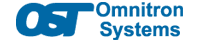- Products
- PoE Media Converters and Switches
- Ethernet & PoE Switches Product Selector
- Multi-Gigabit Ethernet and PoE Switches
- PoE PSE Commercial Switches
- PoE PSE Industrial Fiber Switches
- PoE Industrial Copper Extenders
- PoE Powered Media Converters
- PoE PSE Media Converters
- PoE Extenders & Injectors Product Selector
- Pluggable Transceivers Product Selector
- Single Pair PoE Products
- Product Lines

- iConverter Managed Multi-service Platform
- Copper to Fiber Media Converters
- Ethernet Media Converters
- 10 Gigabit Copper-to-Fiber
- 10/100/1000 Copper to 10 Gigabit Fiber
- 10/100/1000 Copper-to-Fiber with Integrated Management
- 10/100/1000 Industrial Copper-to-Fiber with Integrated Management
- 10/100/1000 Copper-to-Fiber with VLAN
- 10/100/1000 Dual Media Converter with VLAN
- Gigabit Copper-to-Fiber
- 10/100 Copper-to-Fiber with Integrated Management
- 10/100 Industrial Copper-to-Fiber with Integrated Management
- 10/100 Copper-to-Fiber with VLAN
- 10/100 Copper-to-Fiber
- Fast Ethernet Copper-to-Fiber
- Fast Ethernet Redundant Links
- 10Mbps Copper-to-Fiber
- 10Mbps Copper to Coax
- TDM Media Converters
- Serial Media Converters
- Ethernet Media Converters
- Fiber to Fiber Media Converters
- 10 Gigabit Fiber-to-Fiber Converter and Transponder
- 10 Gigabit Industrial Converter and Transponder
- SFP-to-SFP Fiber Converter and Transponder
- SFP-to-SFP Industrial Fiber Converter and Transponder
- Gigabit Fiber to-Fiber with 3 Rs
- 100/1000 Fiber-to-Fiber with 3 Rs
- Gigabit Fiber-to-Fiber
- Fast Ethernet Fiber-to-Fiber with 3 Rs
- Fast Ethernet Fiber-to-Fiber
- OC-3/STM-1 Fiber-to-Fiber
- OC-12/STM-4 Fiber-to-Fiber
- Carrier Ethernet Network Interface Devices
- CE 2.0 - 10G Demarcation NID
- CE 2.0 - 10/100/1000 Mult-port NID
- CE 2.0 - 10/100/1000 Mult-port NID with PoE
- CE 2.0 - 10/100/1000 8-Port NID
- CE 1.0 Service OAM - 10/100/1000 NID
- CE 1.0 Link OAM - 10/100/1000 Copper-to-Fiber NID
- CE 1.0 Link OAM - 10/100 Copper-to-Fiber NID
- CE 1.0 Link OAM - Gigabit Fiber-to-Fiber NID
- CE 1.0 Link OAM - Fast Ethernet Fiber-to-Fiber NID
- CWDM Multiplexers
- T1/E1 Multiplexers
- Ethernet Switch Modules
- Management System
- Chassis Options

- 1-Module Industrial Chassis

- RuggedNet Industrial Switches and Extenders
- Industrial PoE PSE Fiber Switches
- Multi-Gigabit Managed Industrial PoE+/BT Switches
- Multi-Gigabit Unmanaged Industrial PoE+/BT Switches
- 10G Managed 802.3bt PoE Switches
- 10G Unmanaged 802.3bt PoE Switches
- 10G Managed PoE+ Switches
- 10G Unmanaged PoE+ Switches
- 1G Managed PoE+ Switches
- 1G Unmanaged PoE+ Switches
- 1G Unmanaged 802.3bt PoE Switches
- 1G Managed 802.3bt PoE Switches
- Industrial SPE Switches
- Industrial Ethernet Switches
- Industrial PoE Copper Extenders
- Industrial Power Supplies

- OmniConverter Media Converter, Switches and Extenders
- PoE PSE Media Converters
- 10G Multi-Gigabit / Multi-Rate PoE Media Converter
- 10G Multi-Gigabit / Multi-Rate Media Converter
- 10/100 Multi-port PoE+ Media Converter
- 10/100 PoE+ Media Converter
- 10/100/1000 Multi-Port PoE+ Media Converter
- Industrial 10/100/1000 Multi-Port PoE+ Media Converter
- 10/100/1000 PoE+ Media Converter
- 10/100/1000 PoE++ 60W-100W Media Converter
- Industrial 10/100 Multi-port PoE+ Media Converter
- 1U Rack-Mount Shelf
- PoE PSE Compact Switches
- Multi-Gigabit Managed PoE+/BT Switches
- Multi-Gigabit Unmanaged PoE+/BT Switches
- 10G Managed 802.3bt PoE Switches
- 10G Unmanaged 802.3bt PoE Switches
- 10G Managed PoE+ Switches
- 10G Unmanaged PoE+ Switches
- 1G Managed PoE+ Switches
- 1G Unmanaged PoE+ Switches
- 1G Managed 802.3bt PoE Switches
- 1G Unmanaged 802.3bt PoE Switches
- Ethernet Switches
- Single Pair Ethernet (SPE)
- PoE Copper Extenders
- PoE Injectors

- miConverter Unmanaged Miniature Media Converters
- 10/100/1000 Copper-to-Fiber
- Industrial 10/100/1000 Copper-to-Fiber
- 10/100/1000 Ultra-Compact Copper-to-Fiber
- Gigabit Copper-to-Fiber
- 10/100/1000 Copper-to-Fiber PoE Powered
- 10/100 Copper-to-Fiber
- 10/100 Ultra-Compact Copper-to-Fiber
- 10/100 Copper-to-Fiber PoE Powered
- 18-Module Chassis
- Industrial 10/100 Copper-to-Fiber PoE Powered

- FlexSwitch Compact Switches
- Solutions
- Company
- Support
- How to Buy
PoE Switch Reliability Improvement Checklist: Best Practices for Long-Term Performance

Power over Ethernet (PoE) switches are essential in many network setups, providing data and power over a single cable. Despite their versatility and efficiency, these switches can encounter several issues that disrupt operations. This article will walk you through troubleshooting PoE switch problems, address common issues, and a checklist for improving PoE Switch Reliability. If you're managing a PoE-powered network, this guide will help quickly resolve any hiccups.
Common PoE Switch Problems
- Power Supply Issues
- Connectivity Failures
- Inconsistent Device Behavior
- Overloaded PoE Switch Ports
- PoE Budget Exceeded
- Firmware-Related Issues
- Cabling and Distance Limitations
- Device Compatibility Problems
- Network Looping Issues
- PoE Port Misconfiguration
Checklist for Improving PoE Switch Reliability
This checklist will help you enhance the reliability of your PoE switches and prevent network failures or downtime.
1. Choose the Right PoE Switch for Your Environment
Not all PoE switches are built the same. Depending on the environment in which your switch will operate, you need to select the appropriate type. For industrial settings, where extreme temperatures, dust, or vibration are common, rugged or industrial PoE switches are essential. These switches are specifically designed to withstand harsh conditions and provide reliable performance. In office or residential settings, a standard PoE switch might suffice, but ensuring it's from a reputable brand with good support is key. Selecting the wrong type of switch for your environment can lead to frequent failures or reduced performance.
2. Power Budget Management
A PoE switch has a limited power budget, which refers to the total amount of power it can provide to connected devices. If the combined power requirements of your devices exceed the switch’s power budget, you may experience intermittent device failures or performance issues. To avoid this, carefully calculate the power requirements of each device and ensure your PoE switch has enough capacity. Additionally, consider future scalability and choose a switch with a higher power budget than your immediate needs to avoid overloading the system later.
3. Surge Protection and Shielding
Power surges and electrical spikes can damage your PoE switch and connected devices. Implementing surge protection and ensuring your switches are properly grounded can prevent costly failures. In industrial settings, electromagnetic interference (EMI) is also a concern, which can disrupt data transmission. Using shielded cables and ensuring the proper installation of surge protectors can significantly improve the longevity and reliability of your PoE system by reducing exposure to these electrical issues.
4. Regular Firmware Updates
Firmware is the internal software that controls your PoE switch. Manufacturers regularly release firmware updates to fix bugs, enhance security, and add new features. Neglecting these updates can leave your switch vulnerable to cyberattacks or cause performance issues. By scheduling regular firmware updates, you can ensure that your switch operates smoothly and benefits from the latest advancements. Always check for updates from the manufacturer and follow best practices for updating the firmware to avoid interruptions.
5. Heat Management and Cooling
PoE switches, especially those used in industrial or data center environments, can generate significant heat during operation. Overheating can lead to system failures and reduced lifespan of the switch. To prevent this, it’s important to install the switch in a well-ventilated area and, if necessary, provide additional cooling solutions like fans or air conditioning. Regularly check that vents and cooling fans are not obstructed by dust or debris. Proper heat management ensures stable performance, even during heavy workloads.
6. Use Quality Cabling
The quality of the Ethernet cables used with your PoE switch plays a crucial role in reliability. Lower-quality cables can introduce interference, data loss, or even connection failures. It's recommended to use Cat6, Cat6a, or higher-quality cables to ensure optimal data transmission and reduce signal degradation over long distances. This is especially important when powering devices that are located far from the switch, as inferior cables can cause power delivery issues or reduced network speeds.
7. Monitor Performance Regularly
Regular monitoring of your PoE switch and the overall network is essential for identifying potential issues before they become major problems. Network monitoring tools allow you to track performance metrics such as data throughput, power consumption, and device status in real-time. By setting up alerts, you can be notified of abnormal behavior, such as a device drawing more power than expected or a port experiencing connection drops. Proactive monitoring helps maintain network health and ensures all devices remain operational.
8. Redundancy and Backup Power
To avoid network downtime in the event of a power failure, consider setting up redundant power supplies for your PoE switches. Some switches support dual power inputs, allowing you to connect them to multiple power sources for added reliability. Additionally, having a UPS (uninterruptible power supply) can keep your switch running during short-term power outages, preventing disruptions to connected devices like IP cameras or critical communication systems.
Detailed Troubleshooting for PoE Switch Problems
Verifying Power Supply
Ensure that your PoE switch is connected to a stable power source. If the power adapter or cable is damaged, replace it immediately. It's also a good idea to check if the power source can supply the necessary wattage for all connected devices.
Checking Cable Quality and Distance
Use high-quality Ethernet cables, preferably Cat6 or higher. Additionally, ensure that cable runs do not exceed the recommended 100-meter limit. For longer distances, consider using a PoE extender.
Managing PoE Budget
Check the power requirements of all connected devices and compare them to the switch's total PoE budget. If you're exceeding the budget, either reduce the number of devices or upgrade to a higher-capacity switch.
Updating Switch Firmware
Regularly update your switch's firmware. Manufacturers frequently release updates that address known problems and enhance performance. Always backup current configurations before applying any updates.
Resolving Port Configuration Errors
Ensure that PoE settings for each port are correctly configured. If devices aren't receiving power, check if PoE is enabled on that specific port. You may also need to adjust power priority settings if specific devices require more power.
Preventing Common PoE Issues
- Regularly monitor your PoE budget and upgrade your switch if necessary.
- Use high-quality Ethernet cables and keep cable lengths within specified limits.
- Update your firmware regularly.
- Verify device compatibility before connecting them to your switch.
- Avoid network loops by properly configuring ports and monitoring switch connections.
FAQs
Why is my PoE switch not powering devices?
This is often due to a power supply issue, exceeded PoE budget, or faulty cabling. Ensure the switch receives adequate power and check the power requirements of connected devices.
What happens if I exceed the PoE budget?
When the power budget is exceeded, some ports may stop delivering power, leading to device disconnections. Monitor the total power consumption and reduce load if necessary.
How do I update my PoE switch firmware?
Go to the manufacturer's website to download the most recent firmware. Before deploying any upgrades, backup your settings and follow the procedures.
Can I extend the distance of my Ethernet cables?
Yes, PoE extenders can help extend the range beyond 100 meters, but be mindful of the additional power requirements.
What's the difference between IEEE 802.3af and 802.3at standards?
The IEEE 802.3af standard provides up to 15.4W per port, while the 802.3at (PoE+) standard offers up to 30W. Ensure your devices are compatible with the PoE standard your switch supports.
Conclusion
PoE switches are useful for powering network devices while simplifying cabling. However, they can experience issues that disrupt your network. By understanding common problems and how to troubleshoot them, you can keep your PoE setup running smoothly. Regular maintenance, monitoring, and configuration checks are vital to preventing future issues.
Omnitron Systems offers both managed and unmanaged PoE switches, catering to different network management needs.
- PoE+ and High-Power PoE (HPoE): Support for devices requiring higher power consumption, such as IP cameras, wireless access points, and VoIP phones.
- Fiber Uplink: Enables long-distance network extension and improved performance.
- Ruggedized Models: Designed for harsh environments, such as industrial settings.
- Compact Form Factor: Suitable for space-constrained installations.
If you have specific needs or questions about Omnitron PoE switches, feel free to ask. Contact us today!