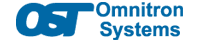- Products
- PoE Media Converters and Switches
- Ethernet & PoE Switches Product Selector
- Multi-Gigabit Ethernet and PoE Switches
- PoE PSE Commercial Switches
- PoE PSE Industrial Fiber Switches
- PoE Industrial Copper Extenders
- PoE Powered Media Converters
- PoE PSE Media Converters
- PoE Extenders & Injectors Product Selector
- Pluggable Transceivers Product Selector
- Single Pair PoE Products
- Product Lines

- iConverter Managed Multi-service Platform
- Copper to Fiber Media Converters
- Ethernet Media Converters
- 10 Gigabit Copper-to-Fiber
- 10/100/1000 Copper to 10 Gigabit Fiber
- 10/100/1000 Copper-to-Fiber with Integrated Management
- 10/100/1000 Industrial Copper-to-Fiber with Integrated Management
- 10/100/1000 Copper-to-Fiber with VLAN
- 10/100/1000 Dual Media Converter with VLAN
- Gigabit Copper-to-Fiber
- 10/100 Copper-to-Fiber with Integrated Management
- 10/100 Industrial Copper-to-Fiber with Integrated Management
- 10/100 Copper-to-Fiber with VLAN
- 10/100 Copper-to-Fiber
- Fast Ethernet Copper-to-Fiber
- Fast Ethernet Redundant Links
- 10Mbps Copper-to-Fiber
- 10Mbps Copper to Coax
- TDM Media Converters
- Serial Media Converters
- Ethernet Media Converters
- Fiber to Fiber Media Converters
- 10 Gigabit Fiber-to-Fiber Converter and Transponder
- 10 Gigabit Industrial Converter and Transponder
- SFP-to-SFP Fiber Converter and Transponder
- SFP-to-SFP Industrial Fiber Converter and Transponder
- Gigabit Fiber to-Fiber with 3 Rs
- 100/1000 Fiber-to-Fiber with 3 Rs
- Gigabit Fiber-to-Fiber
- Fast Ethernet Fiber-to-Fiber with 3 Rs
- Fast Ethernet Fiber-to-Fiber
- OC-3/STM-1 Fiber-to-Fiber
- OC-12/STM-4 Fiber-to-Fiber
- Carrier Ethernet Network Interface Devices
- CE 2.0 - 10G Demarcation NID
- CE 2.0 - 10G Demarcation and Aggregation NID
- CE 2.0 - 10/100/1000 Mult-port NID
- CE 2.0 - 10/100/1000 Mult-port NID with PoE
- CE 2.0 - 10/100/1000 8-Port NID
- SFP NID - Gigabit SFP NID
- microNID - 100/1000 compact NID
- CE 1.0 Service OAM - 10/100/1000 NID
- CE 1.0 Link OAM - 10/100/1000 Copper-to-Fiber NID
- CE 1.0 Link OAM - 10/100 Copper-to-Fiber NID
- CE 1.0 Link OAM - Gigabit Fiber-to-Fiber NID
- CE 1.0 Link OAM - Fast Ethernet Fiber-to-Fiber NID
- CWDM Multiplexers
- T1/E1 Multiplexers
- Ethernet Switch Modules
- Management System
- Chassis Options

- 1-Module Industrial Chassis

- RuggedNet Industrial Switches and Extenders
- Industrial PoE PSE Fiber Switches
- Multi-Gigabit Managed Industrial PoE+/BT Switches
- Multi-Gigabit Unmanaged Industrial PoE+/BT Switches
- 10G Managed 802.3bt PoE Switches
- 10G Unmanaged 802.3bt PoE Switches
- 10G Managed PoE+ Switches
- 10G Unmanaged PoE+ Switches
- 1G Managed PoE+ Switches
- 1G Unmanaged PoE+ Switches
- 1G Unmanaged 802.3bt PoE Switches
- 1G Managed 802.3bt PoE Switches
- Industrial SPE Switches
- Industrial Ethernet Switches
- Industrial PoE Copper Extenders
- Industrial Power Supplies

- OmniConverter Media Converter, Switches and Extenders
- PoE PSE Media Converters
- 10G Multi-Gigabit / Multi-Rate PoE Media Converter
- 10G Multi-Gigabit / Multi-Rate Media Converter
- 10/100 Multi-port PoE+ Media Converter
- 10/100 PoE+ Media Converter
- 10/100/1000 Multi-Port PoE+ Media Converter
- Industrial 10/100/1000 Multi-Port PoE+ Media Converter
- 10/100/1000 PoE+ Media Converter
- 10/100/1000 PoE++ 60W-100W Media Converter
- Industrial 10/100 Multi-port PoE+ Media Converter
- 1U Rack-Mount Shelf
- PoE PSE Compact Switches
- Multi-Gigabit Managed PoE+/BT Switches
- Multi-Gigabit Unmanaged PoE+/BT Switches
- 10G Managed 802.3bt PoE Switches
- 10G Unmanaged 802.3bt PoE Switches
- 10G Managed PoE+ Switches
- 10G Unmanaged PoE+ Switches
- 1G Managed PoE+ Switches
- 1G Unmanaged PoE+ Switches
- 1G Managed 802.3bt PoE Switches
- 1G Unmanaged 802.3bt PoE Switches
- Ethernet Switches
- PoE Copper Extenders
- Single Pair Ethernet (SPE)
- PoE Injectors

- miConverter Unmanaged Miniature Media Converters
- 10/100/1000 Copper-to-Fiber
- Industrial 10/100/1000 Copper-to-Fiber
- 10/100/1000 Ultra-Compact Copper-to-Fiber
- Gigabit Copper-to-Fiber
- 10/100/1000 Copper-to-Fiber PoE Powered
- 10/100 Copper-to-Fiber
- 10/100 Ultra-Compact Copper-to-Fiber
- 10/100 Copper-to-Fiber PoE Powered
- 18-Module Chassis
- Industrial 10/100 Copper-to-Fiber PoE Powered

- FlexSwitch Compact Switches
- Solutions
- Company
- Support
- How to Buy
Everything you need to know about the PoE Switch

The PoE switch is an essential piece of network equipment in a local area network (LAN). Let’s first define the basic and important parts of the PoE switch, while examining its application in the network.
What is a PoE Switch?
What is Power over Ethernet (PoE)?
Power over Ethernet is a technology that you can use to send data and power simultaneously over Ethernet cables. The power does not interfere with the data signals inside the Ethernet cable. Each cable has one RJ45 connector at both ends, and each connector has eight wires and eight pins that connect to the cables. As the cables send electrical signals, they create electromagnetic fields. The electromagnetic field from one pair of wires will affect the signals on the other wires, which is called crosstalk. Therefore, to avoid crosstalk, wires twist around each other in solid color and striped color pairs. Some of these twisted pairs are used for transmitting data, while others are used for receiving data. These twisted pairs come in two types: shielded twisted pairs (FTP) and unshielded twisted pairs (UTP/STP).
TP: Twisted Pair / U: Unshielded / F: Foil Shielding / S: Braided Shielding
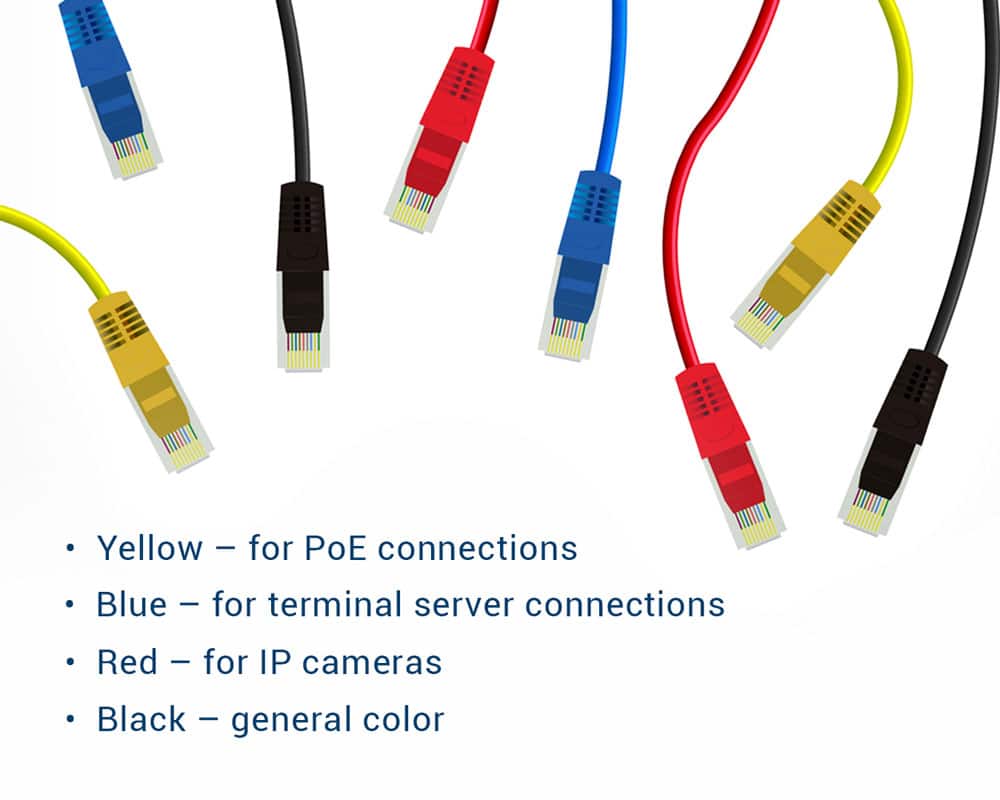
Due to PoE sending current power, the cable must be copper, a length that is no longer than 100 meters, and Cat5e or better. What is Cat5e? Cat is the shortened form of “category” for copper cables, which defines the thickness of the wire, the number of pairs (2 pairs or 4 pairs), and how tightly each pair is twisted. Reference the table below to understand why the cable should be Cat5e or better.
|
Category |
Number of pairs |
Speed |
Bandwidth Frequency |
Distance |
Cable type |
|---|---|---|---|---|---|
|
Cat1 |
2 pairs |
Carry only voice |
1MHz |
- |
UTP |
|
Cat2 |
2 pairs |
4Mbps |
4MHz |
- |
UTP |
|
Cat3 |
2 pairs |
10Mbps |
13MHz |
100m |
UTP |
|
Cat4 |
4 pairs |
16Mbps |
20MHz |
100m |
UTP |
|
Cat5 |
4 pairs |
100Mbps |
100MHz |
100m |
UTP |
|
Cat5e |
4 pairs |
1000Mbps |
100MHz |
100m |
UTP |
|
Cat6 |
4 pairs |
10Gbps |
250MHz |
55m |
UTP/STP |
|
Cat6a |
4 pairs |
10Gbps |
500Mhz |
100m |
STP |
|
Cat7 |
4 pairs |
10Gbps |
600MHz |
100m |
STP/FTP |
|
Cat8 |
4 pairs |
25Gbps |
2GHz |
30m |
STP |
What is a network switch?
Network switches are communication devices in a local area network (LAN), connecting computers, printers, IP cameras, high-speed HD security cameras, tablets, VOIP phones, and wireless access points. Imagine a LAN without a switch, where all devices transmit and receive data simultaneously, many things occur, data could be lost, data could be sent to the wrong device, or there could be a very late arrival. To prevent this, the solution is to plug a network switch in the path of the devices, so the switch can transfer data between devices in an organized way.
What is a Power over Ethernet (PoE) switch?
A PoE switch is a type of network switch that supports PoE technology. When network equipment is connected to a PoE switch, the switch checks whether those devices are PoE compliant or not. If they are power devices (PDs), they will automatically power them. Devices that support PoE technology require different voltage levels. For example, low-voltage PoE devices include basic security cameras, tablets, VOIP phones, and wireless access points. High-voltage PoE devices include high-speed HD security cameras, LCDs, and laptops.
|
PoE types |
IEEE standard |
Power output |
Power provides |
Application |
|---|---|---|---|---|
|
PoE |
IEEE 802.3af |
15.4W |
12.97W |
VOIP phones |
|
PoE+ |
IEEE 802.3af |
30W |
25W |
IP cameras |
|
PoE++ |
IEEE 802.3bt |
60W |
51W |
LCDs, laptops |
|
Ultra PoE |
IEEE 802.3bt |
100W |
71W |
high-speed HD security cameras |
How does the PoE switch transfer data?
Imagine there are four printers in your local area network (LAN), and you want to send a print job to only one of these printers. How does your PC know where to send the data?
Every device has its own address. In the LAN, each device has two addresses: a MAC address and an IP address.
Media Access Control (MAC) address
Media Access Control (MAC) addresses are layer 2 addresses. The manufacturer permanently assigns a MAC address, also known as the burned-in address. Therefore, it can’t be changed under any circumstance. The MAC address is used when devices need to communicate in the same local area network segment.
IP address
IP addresses are layer 3 addresses, chosen by the network administrators. The IP addresses are also used when devices need to communicate with each other, allowing us to communicate with devices on a different LAN segment.
PoE switches are in layer 2 and use MAC addresses to transfer data between devices. With the print job message, you should add the MAC address of the printer. The message will first be sent to the PoE switch, where it will recognize the printer’s MAC address and send the message to that specific printer.
When should we use a PoE switch?
If you only have one or two PoE power devices (PDs), the best option is to use the PoE media converters to supply power. These are small devices that are connected to a power source and plugged into power devices.

These PoE media converters may be the more economical and space-saving solution. However, when you have too many power devices on your LAN, using a PoE switch becomes one of your priorities.

What are the advantages of using a PoE switch?
PoE switches have significant advantages. Since they cover both power and data, you only need one Ethernet cable for each device. This feature becomes more useful when you have a few power outlets and limited space for cables. With the help of these PoE switches, you can organize the cables.
PoE switch applications
Below are the two most functional applications that can also be accomplished with both a compact PoE switch and RuggedNet industrial PoE switch:
Daisy-Chain and Ring Topology network application
Each RuggedNet switch connects to its neighboring switches via its uplink ports, eventually closing the ring. Using this network architecture—combined with ring protection protocols, such as Media Redundancy Protocol (MRP) or Rapid Spanning Tree Protocol (RSTP)—facilitates a highly resilient network that is required in mission-critical applications.

Dual Device Mode application
The Dual Device feature is extremely useful when two isolated network domains share a single network distribution location. The example below shows where a surveillance security (purple) network and a Wi-Fi (green) network are sharing a single hub distribution location. The two uplinks and the Dual Switch mode facilitates using a single PoE switch, driving both the cameras and the Wi-Fi access points, while maintaining isolation between the networks.

PoE switches come in various parts, each part having a significant role. How is the power sent through the Ethernet cable? Does the PoE switch have smart voltage-boosting technology? Should the PoE switch be managed or unmanaged? How many PoE switch ports do you need? These are the questions that come to mind at the next level. Each of these questions leads you to the product’s feature, where you can identify the specific parts of the PoE switches and determine which is best for your PDs and LAN.