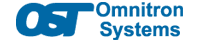- Products
- PoE Media Converters and Switches
- Ethernet & PoE Switches Product Selector
- Multi-Gigabit Ethernet and PoE Switches
- PoE PSE Commercial Switches
- PoE PSE Industrial Fiber Switches
- PoE Industrial Copper Extenders
- PoE Powered Media Converters
- PoE PSE Media Converters
- PoE Extenders & Injectors Product Selector
- Pluggable Transceivers Product Selector
- Single Pair PoE Products
- Product Lines

- iConverter Managed Multi-service Platform
- Copper to Fiber Media Converters
- Ethernet Media Converters
- 10 Gigabit Copper-to-Fiber
- 10/100/1000 Copper to 10 Gigabit Fiber
- 10/100/1000 Copper-to-Fiber with Integrated Management
- 10/100/1000 Industrial Copper-to-Fiber with Integrated Management
- 10/100/1000 Copper-to-Fiber with VLAN
- 10/100/1000 Dual Media Converter with VLAN
- Gigabit Copper-to-Fiber
- 10/100 Copper-to-Fiber with Integrated Management
- 10/100 Industrial Copper-to-Fiber with Integrated Management
- 10/100 Copper-to-Fiber with VLAN
- 10/100 Copper-to-Fiber
- Fast Ethernet Copper-to-Fiber
- Fast Ethernet Redundant Links
- 10Mbps Copper-to-Fiber
- 10Mbps Copper to Coax
- TDM Media Converters
- Serial Media Converters
- Ethernet Media Converters
- Fiber to Fiber Media Converters
- 10 Gigabit Fiber-to-Fiber Converter and Transponder
- 10 Gigabit Industrial Converter and Transponder
- SFP-to-SFP Fiber Converter and Transponder
- SFP-to-SFP Industrial Fiber Converter and Transponder
- Gigabit Fiber to-Fiber with 3 Rs
- 100/1000 Fiber-to-Fiber with 3 Rs
- Gigabit Fiber-to-Fiber
- Fast Ethernet Fiber-to-Fiber with 3 Rs
- Fast Ethernet Fiber-to-Fiber
- OC-3/STM-1 Fiber-to-Fiber
- OC-12/STM-4 Fiber-to-Fiber
- Carrier Ethernet Network Interface Devices
- CE 2.0 - 10G Demarcation NID
- CE 2.0 - 10/100/1000 Mult-port NID
- CE 2.0 - 10/100/1000 Mult-port NID with PoE
- CE 2.0 - 10/100/1000 8-Port NID
- CE 1.0 Service OAM - 10/100/1000 NID
- CE 1.0 Link OAM - 10/100/1000 Copper-to-Fiber NID
- CE 1.0 Link OAM - 10/100 Copper-to-Fiber NID
- CE 1.0 Link OAM - Gigabit Fiber-to-Fiber NID
- CE 1.0 Link OAM - Fast Ethernet Fiber-to-Fiber NID
- CWDM Multiplexers
- T1/E1 Multiplexers
- Ethernet Switch Modules
- Management System
- Chassis Options

- 1-Module Industrial Chassis

- RuggedNet Industrial Switches and Extenders
- Industrial PoE PSE Fiber Switches
- Multi-Gigabit Managed Industrial PoE+/BT Switches
- Multi-Gigabit Unmanaged Industrial PoE+/BT Switches
- 10G Managed 802.3bt PoE Switches
- 10G Unmanaged 802.3bt PoE Switches
- 10G Managed PoE+ Switches
- 10G Unmanaged PoE+ Switches
- 1G Managed PoE+ Switches
- 1G Unmanaged PoE+ Switches
- 1G Unmanaged 802.3bt PoE Switches
- 1G Managed 802.3bt PoE Switches
- Industrial SPE Switches
- Industrial Ethernet Switches
- Industrial PoE Copper Extenders
- Industrial Power Supplies

- OmniConverter Media Converter, Switches and Extenders
- PoE PSE Media Converters
- 10G Multi-Gigabit / Multi-Rate PoE Media Converter
- 10G Multi-Gigabit / Multi-Rate Media Converter
- 10/100 Multi-port PoE+ Media Converter
- 10/100 PoE+ Media Converter
- 10/100/1000 Multi-Port PoE+ Media Converter
- Industrial 10/100/1000 Multi-Port PoE+ Media Converter
- 10/100/1000 PoE+ Media Converter
- 10/100/1000 PoE++ 60W-100W Media Converter
- Industrial 10/100 Multi-port PoE+ Media Converter
- 1U Rack-Mount Shelf
- PoE PSE Compact Switches
- Multi-Gigabit Managed PoE+/BT Switches
- Multi-Gigabit Unmanaged PoE+/BT Switches
- 10G Managed 802.3bt PoE Switches
- 10G Unmanaged 802.3bt PoE Switches
- 10G Managed PoE+ Switches
- 10G Unmanaged PoE+ Switches
- 1G Managed PoE+ Switches
- 1G Unmanaged PoE+ Switches
- 1G Managed 802.3bt PoE Switches
- 1G Unmanaged 802.3bt PoE Switches
- Ethernet Switches
- Single Pair Ethernet (SPE)
- PoE Copper Extenders
- PoE Injectors

- miConverter Unmanaged Miniature Media Converters
- 10/100/1000 Copper-to-Fiber
- Industrial 10/100/1000 Copper-to-Fiber
- 10/100/1000 Ultra-Compact Copper-to-Fiber
- Gigabit Copper-to-Fiber
- 10/100/1000 Copper-to-Fiber PoE Powered
- 10/100 Copper-to-Fiber
- 10/100 Ultra-Compact Copper-to-Fiber
- 10/100 Copper-to-Fiber PoE Powered
- 18-Module Chassis
- Industrial 10/100 Copper-to-Fiber PoE Powered

- FlexSwitch Compact Switches
- Solutions
- Company
- Support
- How to Buy
6 Tips to Help You Find the Best Compact PoE Switch for Your PoE-Powered Devices

Follow these 6 tips to help you choose the best Power over Ethernet (PoE) switch for your specific network needs. Always remember to select a solution that is compliant with the IEEE PoE standards to ensure compatibility with your connected PoE devices.
Power over Ethernet (PoE) is a useful technology for connecting edge devices, such as WAPs and IP Cameras, with one cable that carries both the power and the data. Choosing PoE power-sourcing equipment can become confusing with so many different types of PoE-powered devices on the market, each consuming different power levels.

1. Managed or unmanaged PoE switch
Power over Ethernet switches can be managed or unmanaged in regard to power, which can determine whether you want to take control of your PoE switch and become responsible for everything that occurs in your network
-
Managed PoE switch
A Managed PoE switch provides good configuration and management capabilities, bringing a better experience of creating efficient networks for network administrators. These managed PoE switches provide the right tools and features for monitoring the network, making it possible to control network traffic. In this type of switch, you can make all the changes remotely or locally on the device using various configuration options, such as Web, SNMP, or CLI.
-
Unmanaged PoE switch
An Unmanaged PoE switch—also known as a Plug and Play installation, with auto-negotiation of data rates and duplex modes—does not accept any software commands. These unmanaged PoE switches have hardware DIP switches that enable network installers to configure the PoE switch for the most deployed network applications.
If your router or access point has a limited number of Ethernet ports, you can use an unmanaged PoE switch to expand the number of Ethernet access ports, while providing Power over Ethernet and data. These switches are best for use in local area networks (LAN).
If you are on a tight budget and do not need all the advanced management features, choose an unmanaged PoE switch. If you want the ability to manage and configure equipment remotely, perform PoE power-cycling, PoE scheduling, set up text and email notifications for network events, and select a managed PoE switch.
2. How much power do you need for your devices?
As different edge devices demand more or less power, the power delivery to those devices becomes a challenge. Even more challenging is delivering data and power simultaneously on the same cable infrastructure. To address this, the IEEE has ratified the following four power delivery standards:
- IEEE 802.3af, Type 1 PoE, power output 15.4W at 100 meters provides 12.97W for PDs
- IEEE 802.3at, Type 2 PoE+, power output 30W at 100 meters provides 25W for PDs
- IEEE 802.3bt, Type 3 PoE++, power output 60W at 100 meters provides 51W for PDs
- IEEE 802.3bt, Type 4 High-Power PoE, power output 100W at 100 meters provides 71W for PDs
Type 1 PoE is suitable for lower power devices (less than 15W), such as a VoIP phone. Type 2 is a good option for basic security cameras, tablets, and wireless access points. As you connect more advanced devices, like PTZ security cameras and power-hungry WAP devices that consume more watts, use a Type 3 or Type 4 PoE power-sourcing switch.
3. PoE switch bandwidth
The bandwidth of the PoE switch is your hardware's backbone. The wider it is, the better data transfer you will get. PoE switches typically come with Gigabit, Multirate, or 10 Gigabit uplinks.
For a local area network, 1G is enough. However, if you transfer and receive multimedia data in your local area network, you should consider having more data bandwidth.
Multi-rate switches can also support 2.5 Gigabit, 5 Gigabit, and 10 Gigabit uplinks, which are the bandwidth requirements to connect the latest bandwidth-hungry WAPs that are powered by PoE.
The last option is choosing a PoE switch with dedicated 10 Gigabit uplink ports. Choosing a high-bandwidth switch will help future-proof unforeseen bandwidth demands. Therefore, the 10 Gigabit or multi-rate switches are the best choices here.
4. Industrial or Commercial PoE switch
Need to choose between a commercial or industrial PoE switch? Your answer depends on where you want to deploy the PoE switch. Both types perform the same function, typically connecting a server and providing PoE to devices, such as cameras, access points, or other IoT devices. Commercial PoE switches operate in a temperature-controlled environment from 0°C to 50°C (32°F to 122°F), while industrial PoE switches operate at extreme temperatures, ranging from -40°C to 75°C (-40°F to 167°F).
-
Industrial PoE switches
Industrial PoE switches can operate in extreme temperatures, ranging from -40°C to 75ºC (-40°F to 167°F). These ruggedized PoE switches are deployed in harsh environments, such as factory and building automation, transportation, utility, government agencies, etc.

-
Commercial PoE switches
On the other hand, commercial PoE switches operate between 0°C to 50ºC. They are used in indoor and controlled temperature environments, such as schools, universities, office campuses, and airports.

-
Wide temperature PoE switches
There is a third operating temperature range that is called wide temperature, ranging from -40°C to 60ºC. These PoE switches are best suited for outdoor and industrial applications and are priced between commercial and industrial switches.
In summary, your environment dictates your choice between these compact industrial or commercial PoE switches.
5. Port Counts and Port Types
You must then choose how many access or user ports you will need on the PoE switch. These are the RJ-45 ports that provide both PoE power and Ethernet to a connected device. Compact PoE switches will include 4 or 8 of these PoE access ports, while larger switches can have anywhere from 24 to 48 ports. Choose a PoE switch that accommodates the number of devices that you plan to connect, considering the size of the area where you will install the switch.
Choosing uplink ports for PoE switches boils down to three main factors:
-
Type of uplink port (fiber or UTP)
Uplink ports are used to connect the switch to the network and will support either Gigabit or 10 Gigabit Ethernet. PoE switches come with either fiber or UTP uplink ports. Choose the uplink port type that matches the cabling infrastructure used to connect the PoE switch to the network. Fiber is typically chosen, due to its enhanced security, making it hard to hack, and its ability to send more bandwidth over greater distances.
-
Number of fiber ports
If you choose fiber uplink ports, you will need to select the number of fiber ports. PoE switches with one fiber port are slightly less expensive, but they do not have all the capabilities of PoE switches with dual fiber ports. PoE switches with dual fiber ports typically come with fixed LC connectors or SFP ports (SC and ST are more common on switches with one fiber port).
Having two fiber ports allows you to run redundant fiber to a PoE switch for mission-critical applications, send more bandwidth over separate fibers to the switch with link aggregation, and daisy-chain fiber from one PoE switch to another. PoE switches with two fiber ports also allow for the design of fiber ring networks.
-
Type of fiber port(s)
Once you know how many fiber ports you need, it's time to choose your fiber port type. Choose a fiber type that matches the fiber that you will use to connect the PoE switch (multi-mode or single-mode) and determine the distance that you will be running the fiber.
A fiber port can either be a fixed fiber connector or an SFP port. Fixed fiber ports typically cannot be removed, and they are used for SC, ST, and LC connectors. An SFP port can accept various types of SFP (Small Form Pluggable) transceivers. Choosing a PoE switch with SFP allows for greater flexibility, as you can swap out SFPs that have different wavelengths, bandwidths, and distances.
SomePoE switch manufacturers require special codes to unlock their SFP transceivers. Omnitron PoE switches can work with any industry-standard, MSA compliant SFP transceiver.
If you require only one or two PoE ports, and if space is a concern, PoE media converters may be the more economical and space-saving solution.
6. Flexible Mounting Options
Check with the manufacturer whether their PoE switch has the appropriate mounting options for your installation. Omnitron provides flexible mounting options with our integrated wall-mount (commercial) and DIN-rail mount (industrial) hardware accessories to accommodate various mounting challenges. Omnitron PoE switches can also be shelf and rack-mounted to help stay organized in network closets.
| Commercial / Managed PoE Switches | ||||
|---|---|---|---|---|
|
PoE Type |
IEEE Standard |
Data Rate |
Powered Pairs |
Ports |
|
PoE/PoE+ |
IEEE 802.3at |
10G |
2-Pair |
Four or eight 10/100/1000 RJ-45 PoE/PoE+user ports Two 1/10G SFP/SFP+ transceiver uplink ports |
|
PoE++/HPoE |
IEEE 802.3bt |
10G |
4-Pair |
Four 10/100/1000 copper 60W or 100W PoE user ports Two 1/10G SFP/SFP+ transceiver uplink ports |
|
PoE/PoE+ |
IEEE 802.3at |
1G |
2-Pair |
Four or eight 10/100/1000 copper PoE+ user ports Two 10/100/1000 copper or Gigabit fiber uplink ports |
|
PoE++/HPoE |
IEEE 802.3bt |
1G |
4-Pair |
Four 10/100/1000 copper PoE user ports Two 10/100/1000 copper or Gigabit fiber uplink ports |
| Commercial / Unmanaged PoE Switches | ||||
|---|---|---|---|---|
|
PoE Type |
IEEE Standard |
Data Rate |
Powered Pairs |
Ports |
|
PoE/PoE+ |
IEEE 802.3at |
10G |
2-Pair |
Four or eight 10/100/1000 copper PoE/PoE+ user ports Two 1/10G SFP/SFP+ transceiver uplink ports |
|
PoE++/HPoE |
IEEE 802.3bt |
10G |
4-Pair |
Four 10/100/1000 copper 60W or 100W PoE user ports Two 1/10G SFP/SFP+ transceiver uplink ports |
|
PoE/PoE+ |
IEEE 802.3at |
1G |
2-Pair |
Four or eight 10/100/1000 copper PoE+ user ports Two 10/100/1000 copper or Gigabit fiber uplink ports |
|
PoE++/HPoE |
IEEE 802.3bt |
1G |
4-Pair |
Four 10/100/1000 copper PoE user ports Two 10/100/1000 copper or Gigabit fiber uplink ports |
| Industrial / Managed PoE Switches | ||||
|---|---|---|---|---|
|
PoE Type |
IEEE Standard |
Data Rate |
Powered Pairs |
Ports |
|
PoE/PoE+ |
IEEE 802.3at |
10G |
2-Pair |
Four or eight 10/100/1000 copper PoE user ports Two 1/10G SFP/SFP+ transceiver uplink ports Managed Industrial PoE Switch 4 and 8 Port PoE/PoE+ 10 Gigabit |
|
PoE++/HPoE |
IEEE 802.3bt |
10G |
4-Pair |
Four 10/100/1000 copper PoE user ports Two 1/10G SFP/SFP+ transceiver uplink ports |
|
PoE/PoE+ |
IEEE 802.3at |
1G |
2-Pair |
Four or eight 10/100/1000 copper PoE+ user ports Two 10/100/1000 copper or Gigabit fiber uplink ports |
|
PoE++/HPoE |
IEEE 802.3bt |
1G |
4-Pair |
Four 10/100/1000 copper PoE user ports Two 10/100/1000 copper or Gigabit fiber uplink ports |
| Industrial / Unmanaged PoE Switches | ||||
|---|---|---|---|---|
|
PoE Type |
IEEE Standard |
Data Rate |
Powered Pairs |
Ports |
|
PoE/PoE+ |
IEEE 802.3at |
10G |
2-Pair |
Four or eight 10/100/1000 copper PoE/PoE+ ports Two 1/10G SFP/SFP+ transceiver uplink ports Unmanaged Industrial PoE Switch 4 and 8 Port PoE/PoE+ 10 Gigabit |
|
PoE++/HPoE |
IEEE 802.3bt |
10G |
4-Pair |
Four 10/100/1000 copper PoE ports Two 1/10G SFP/SFP+ transceiver uplink ports |
|
PoE/PoE+ |
IEEE 802.3at |
1G |
2-Pair |
Four or eight 10/100/1000 copper PoE/PoE+ user ports Fiber or copper uplink ports Unmanaged Industrial Gigabit PoE Switch 4 and 8 Port PoE/PoE+ |
|
PoE++/HPoE |
IEEE 802.3bt |
1G |
4-Pair |
Four 10/100/1000 copper PoE user ports Two 10/100/1000 copper or Gigabit fiber uplink ports |
You have 16 options above, each one leading you to the product’s features. Select wisely and double-check every part of the PoE switch. If you are still unsure which of the following products should be your choice for powered devices (PDs), contact Omnitron Systems’ technicians for pre-sale support. We are available to answer your questions 24 hours a day, 7 days a week, and 365 days a year.