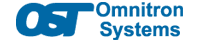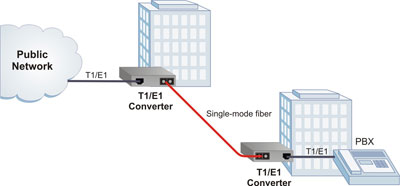Description
The iConverter T1/E1 is a T1 (1.544Mbps) or E1 (2.048Mbps) copper to fiber media converter, and is available as a compact unmanaged standalone unit or a managed chassis plug-in module. The iConverter T1/E1 can be used to extend the demarcation point between service provider and customer location. The iConverter T1/E1 media converters operate in pairs, extending distances over fiber.
Designed as a transparent repeater, the iConverter T1/E1 supports standard T1, E1 and Primary Rate Interface (PRI), voice or data. The converter supports AMI, B8ZS and HDB3 line codes. DIP-switches provide easy configuration of T1/E1 line codes and line build-out.
The T1/E1 supports both standard,CWDM and DWDM Small Form Pluggable (SFP) transceivers, enabling adaptability to different fiber types, distances and wavelengths, providing maximum flexibility across a variety of network architectures and topologies.
The T1/E1 also supports multimode and single-mode dual fiber with ST, SC and LC connectors; and single-mode single-fiber with SC connectors.
The iConverter T1/E1 features user-selectable Local Loopback, Force 1s to Copper, Force 1s to Fiber, and Fiber Optic Test modes to facilitate diagnosis of the remote unit, eliminating the cost of external hardware or support personnel at each end of a link.
The copper interface features an RJ-48 connector for balanced T1/E1 applications. For connection to 75 ohm BNC equipment, a RJ-48 to BNC cable (9140-3) is available.
iConverter T1/E1 media converters are available as compact, unmanaged standalone units, or chassis plug-in modules that can be managed with a Management Module (NMM2) or Network Interface Device (NID) installed in the chassis. The management module provides access to all the advanced features on the module.
The T1/E1 standalone models are available with an external AC to DC power adapter or with a 2-pin terminal connector for direct connection to DC power. The standalone module can be wall/rack mounted with the integrated mounting brackets or DIN rail mounted with an optional DIN rail mounting clip (8251-0).
The hot-swappable plug-in module can be mounted in a high-density 19 or 5-Module chassis with redundant AC and DC power supplies. It can also be mounted in a 2-Module or in a 1-Module chassis with AC or DC power input.
Documents
iConverter T1/E1 (Data Sheet)
iConverter T1/E1 Plug-in (User Manual)
iConverter T1/E1 Standalone (User Manual)
8700-0, 8701-1, 8701-2, 8702-0, 8703-1, 8703-2, 8703-3, 8704-0, 8706-0, 8707-1, 8707-2, 8707-3, 8710-1, 8710-2, 8710-3, 8710-5, 8711-1, 8711-2, 8711-3, 8711-5, 8719-0, 8720-0, 8721-1, 8721-2, 8722-0, 8723-1, 8723-2, 8723-3, 8724-0, 8727-1, 8727-2, 8727-3, 8730-1, 8730-2, 8731-1, 8731-2, 8739-0, 8700-0-D, 8701-1-D, 8701-2-D, 8702-0-D, 8703-1-D, 8703-2-D, 8703-3-D, 8704-0-D, 8706-0-D, 8707-1-D, 8707-2-D, 8707-3-D, 8710-1-D, 8710-2-D, 8710-3-D, 8710-5-D, 8711-1-D, 8711-2-D, 8711-3-D, 8711-5-D, 8719-0-D, 8700-0-E, 8701-1-E, 8701-2-E, 8702-0-E, 8703-1-E, 8703-2-E, 8703-3-E, 8704-0-E, 8706-0-E, 8707-1-E, 8707-2-E, 8707-3-E, 8710-1-E, 8710-2-E, 8710-3-E, 8710-5-E, 8711-1-E, 8711-2-E, 8711-3-E, 8711-5-E, 8719-0-E, 8700-0-F, 8701-1-F, 8701-2-F, 8702-0-F, 8703-1-F, 8703-2-F, 8703-3-F, 8704-0-F, 8706-0-F, 8707-1-F, 8707-2-F, 8707-3-F, 8710-1-F, 8710-2-F, 8710-3-F, 8710-5-F, 8711-1-F, 8711-2-F, 8711-3-F, 8711-5-F, 8719-0-F, 8700-0-H, 8701-1-H, 8701-2-H, 8702-0-H, 8703-1-H, 8703-2-H, 8703-3-H, 8704-0-H, 8706-0-H, 8707-1-H, 8707-2-H, 8707-3-H, 8710-1-H, 8710-2-H, 8710-3-H, 8710-5-H, 8711-1-H, 8711-2-H, 8711-3-H, 8711-5-H, 8719-0-H, Comnet FDXT1/E1S1A , Comnet FDXT1/E1S1B, S6010-1011, S6010-1013, S6010-1014, S6010-1040, S6010 Series, ION S6010, C6010 Series