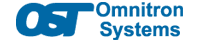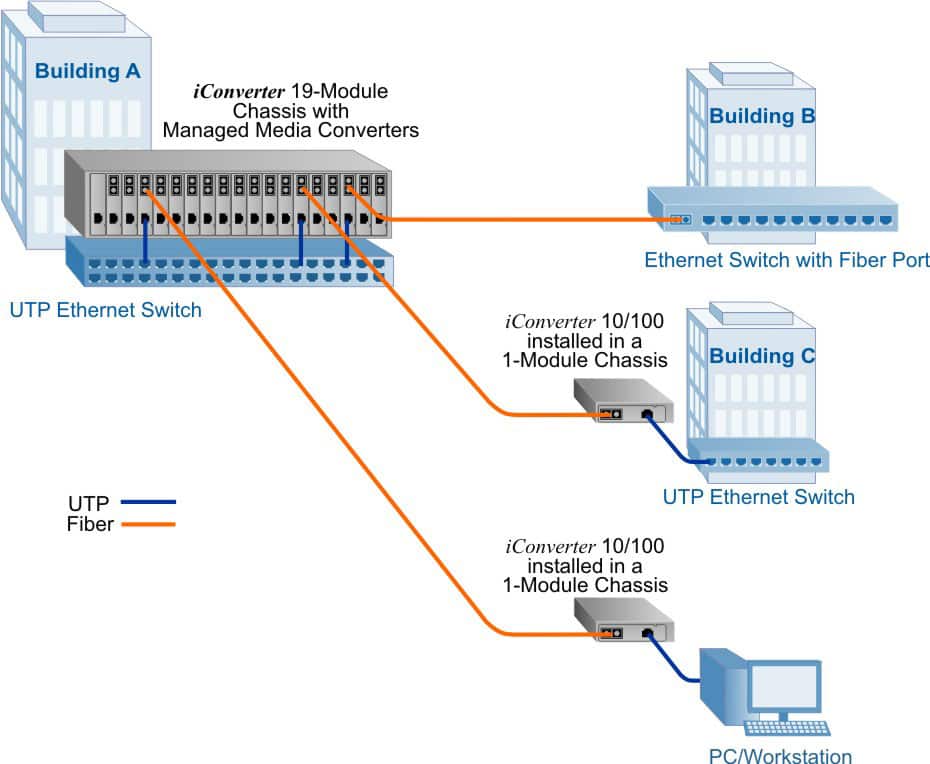The iConverter 10/100 managed media converters are members of the modular iConverter product family and provide 10BASE-T or 100BASE-TX copper to 100BASE-X fiber conversion.
The fiber port supports multimode and single-mode dual fiber with ST, SC and LC connectors; and single-mode single-fiber with SC connectors.
The RJ-45 port supports auto-negotiation or manual configuration. A UTP crossover switch facilitates connectivity to network equipment.
The 10/100 also features two Ethernet Backplane ports to provide connectivity to adjacent modules for network expansion.
The 10/100 features user-selectable Link Propagate, Link Segment and Remote Fault Detection modes to facilitate quick fault detection, isolation and reporting.
The iConverter 10/100 can be used in managed or unmanaged applications. Management is accomplished by installing an iConverter Management Module (NMM2) or Network Interface Device (NID) in the same chassis. The management module provides access to all the advanced features available on the module.
The management software can override the physical DIP-switch settings such as auto-negotiation, Half/Full-Duplex, Link Mode selection, and Ethernet Backplane selection. The module supports SNMP trap notification for the monitoring and notification of different network events.
The hot-swappable plug-in module can be mounted in a high-density 19 or 5-Module chassis with redundant AC and DC power supplies. It can also be mounted in a 2-Module AC or DC powered chassis, or in a 1-Module chassis with AC or DC power input.
The iConverter Multi-Service Platform consists of Network Interface Devices, T1/E1 multiplexers, CWDM/DWDM multiplexers and managed media converters that combine to deliver Carrier Ethernet and TDM services over fiber or CWDM/DWDM wavelengths. This flexible architecture supports a wide variety of configurations for scalable and reliable fiber connectivity in Service Provider and Enterprise networks.