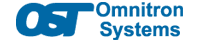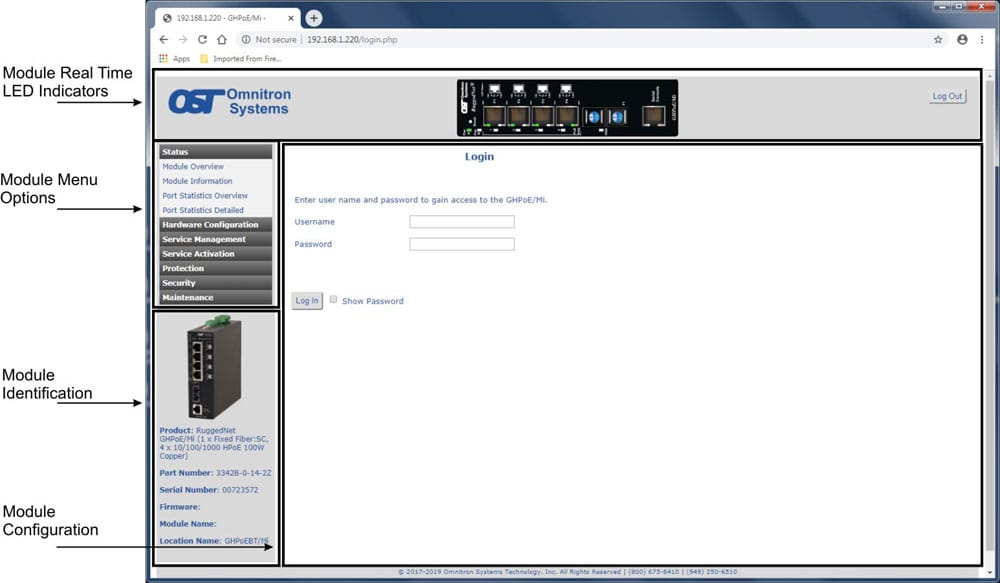IP-Based Web Management for the OmniConverter® and RuggedNet® Ethernet and PoE Switches
Omnitron’s Ethernet and PoE switches can be remotely configured using the IP-based web management interface that is included on the managed versions of the products.
The IP-based web management can be accessed through any of the Ethernet RJ-45 or uplink ports and facilitates the configuration and real-time operation monitoring of the device or each port.
- Module Real Time LED Indicators
- Power Cycle Individual PoE Ports
- Verify PD Connectivity with Heartbeat
- PoE Power Scheduler
- Text and Email Notification

Module Real Time LED Indicators
The web management interface mirrors the Ethernet switch real time information and the status of the LEDs. Status is updated based on the pre-configured refresh rate of the page. The exact model of the module is displayed with the corresponding LED indicators. The on-screen display is always visible and located at the top of the web management screen.
Power Cycle individual ports to reset connected PDs
Network managers can choose individual ports to Power Cycle, disabling PoE power to the connected device for a brief period of time. Powered Devices (PDs) such as the WAPs and IP cameras can be recovered in case of no response or requiring a reboot.
Available from the Port / Interface Overview screen, the PoE power reset feature allows all PDs or individual PDs to be power-cycled and reset remotely to save time and expense by eliminating the need to dispatch manpower to remote network sites.
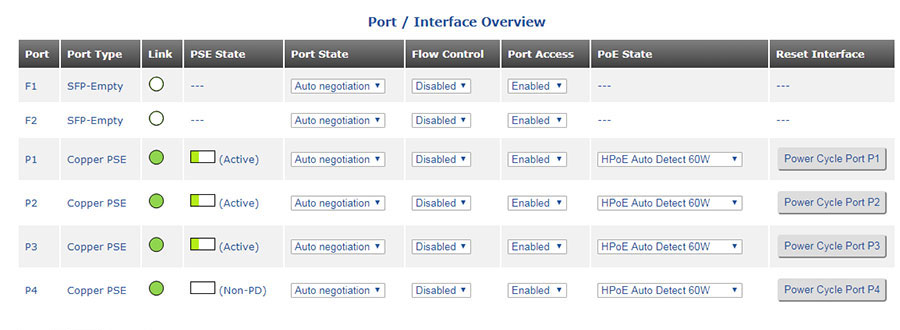
Heartbeat (aka PoE Watchdog) signal to verify connectivity to the PD
The Heartbeat or PoE Watchdog feature allows the web management to periodically check to make sure the attached PD is still responding. Several configurable actions can be selected when the device stops responding.
From the Power over Ethernet Configuration screen, the time interval between Heartbeat pings, action to take after the device stops responding to the Heartbeat pings can be configured.
When configured, the web management will periodically ping the attached PD every 1-300 seconds. When it senses a loss of connectivity to the PD, the switches can automatically power cycle or shutdown the PD. Network managers no longer need to be tethered to their station to monitor the status of all the PDs in the network.
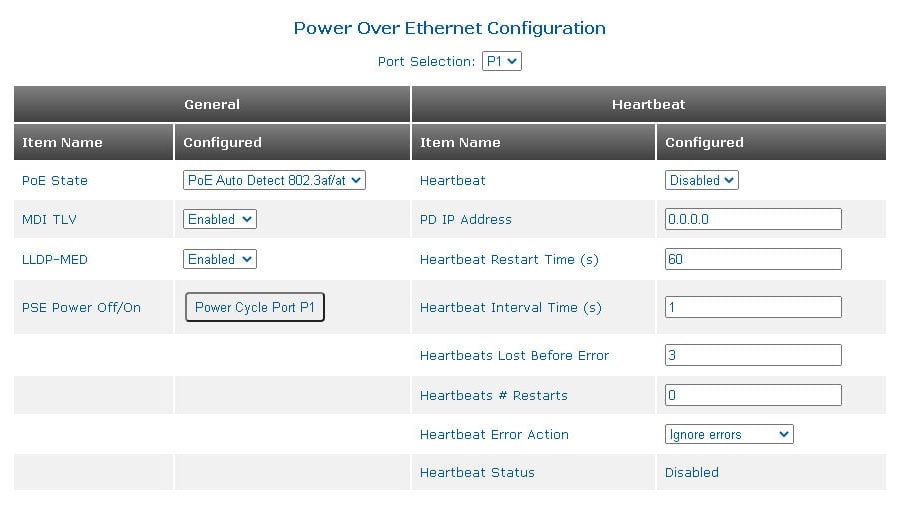
PoE Power Multi-Day Scheduler
The web management allows you to automatically power on/off connected PD devices at pre-defined times of the day, which conserves energy and increases network security. For example, network managers can schedule to turn off power to their VoIP phones or WiFi Devices after business hours preventing unauthorized access and conserving energy, while having continuous PoE power to their Security Surveillance cameras 24 hours a day.
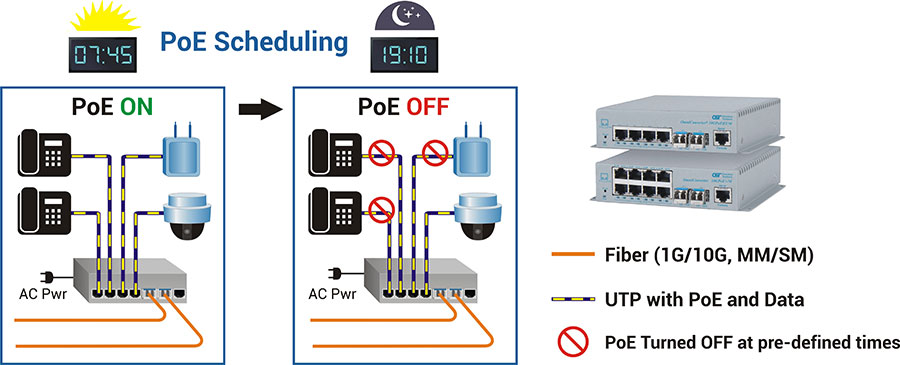
From the Power over Ethernet Scheduler screen, the time of day scheduling can be configured.
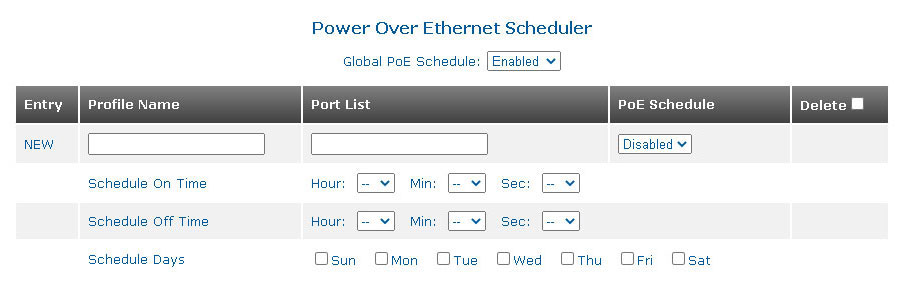
Text and Email Notifications
OmniConverter and RuggedNet managed switches allow real-time SMS text and email alert notifications for various network events when the network encounters an issue.
Contact Omnitron technical support for more information on how to configure this.
From the SMS and SMTP Configuration screens, this feature can be enabled and can be configured.
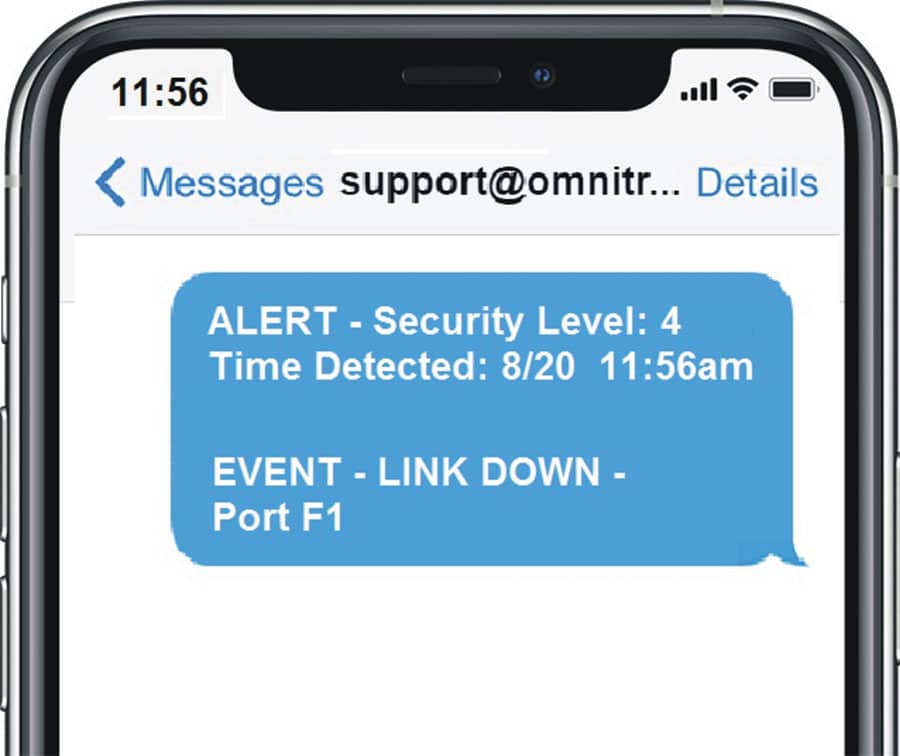


Additional Web Management Features:
- MDI TLV enables advanced power management between LLDP-MED Endpoints and network connectivity devices.
- LLDP (Link Layer Discovery Protocol) is an IEEE standard protocol that defines messages for the purpose of announcing basic device information to other devices on a Local Area Network.
- LLDP-MED (media endpoint devices) is an extension to LLDP. LLDP-MED enables network discovery between network connectivity devices and media endpoints, such as PoE cameras and access points.
- Rapid and Multiple Spanning Tree Protocol
- IEC 62439-2 Industrial Ring Media Redundancy Protocol
- IEEE 802.1ax LAG and LACP; Active/Active and Active/Standby
- IPv4 Internet Group Management (IGMP) and IPv6 Multicast Listener Discovery (MLD) snooping
- DHCP Relay Option 82
- Rate Limiting, Queue prioritization and Class of Service
- IEEE 802.1Q VLAN tagging and IEEE 802.1ad Q-in-Q
- Static MAC configuration and blocking of unknown Unicast/Multicast addresses
- SNTP / NTP and time of day