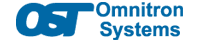BICSI CEC FAQ
There could be a browser conflict causing the issue. Please clear your browser cache.
When you are looking for your certificate the best way to retrieve it is by logging into your account and when you get there you will see “My BICSI Certificates”. Then you can just click on that window and see all your earned certificates to download into pdf format.
Certificates are issued once the entire video (all segments including the introduction) are viewed entirely at 100%.
Even if you take the quiz and pass it, if any segments are skipped or not viewed completely the certificate will not be generated.
You are able to go back into your account and complete the missing segments.
There could be a browser conflict causing the issue. Please clear your browser cache or please try a different browser.
Yes.