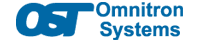- Products
- PoE Media Converters and Switches
- Ethernet & PoE Switches Product Selector
- Multi-Gigabit Ethernet and PoE Switches
- PoE PSE Commercial Switches
- PoE PSE Industrial Fiber Switches
- PoE Industrial Copper Extenders
- PoE Powered Media Converters
- PoE PSE Media Converters
- PoE Extenders & Injectors Product Selector
- Pluggable Transceivers Product Selector
- Product Lines

- iConverter Managed Multi-service Platform
- Copper to Fiber Media Converters
- Ethernet Media Converters
- 10 Gigabit Copper-to-Fiber
- 10/100/1000 Copper to 10 Gigabit Fiber
- 10/100/1000 Copper-to-Fiber with Integrated Management
- 10/100/1000 Industrial Copper-to-Fiber with Integrated Management
- 10/100/1000 Copper-to-Fiber with VLAN
- 10/100/1000 Dual Media Converter with VLAN
- Gigabit Copper-to-Fiber
- 10/100 Copper-to-Fiber with Integrated Management
- 10/100 Industrial Copper-to-Fiber with Integrated Management
- 10/100 Copper-to-Fiber with VLAN
- 10/100 Copper-to-Fiber
- Fast Ethernet Copper-to-Fiber
- Fast Ethernet Redundant Links
- 10Mbps Copper-to-Fiber
- 10Mbps Copper to Coax
- TDM Media Converters
- Serial Media Converters
- Ethernet Media Converters
- Fiber to Fiber Media Converters
- 10 Gigabit Fiber-to-Fiber Converter and Transponder
- 10 Gigabit Industrial Converter and Transponder
- SFP-to-SFP Fiber Converter and Transponder
- SFP-to-SFP Industrial Fiber Converter and Transponder
- Gigabit Fiber to-Fiber with 3 Rs
- 100/1000 Fiber-to-Fiber with 3 Rs
- Gigabit Fiber-to-Fiber
- Fast Ethernet Fiber-to-Fiber with 3 Rs
- Fast Ethernet Fiber-to-Fiber
- OC-3/STM-1 Fiber-to-Fiber
- OC-12/STM-4 Fiber-to-Fiber
- Carrier Ethernet Network Interface Devices
- CE 2.0 - 10G Demarcation NID
- CE 2.0 - 10G Demarcation and Aggregation NID
- CE 2.0 - 10/100/1000 Mult-port NID
- CE 2.0 - 10/100/1000 Mult-port NID with PoE
- CE 2.0 - 10/100/1000 8-Port NID
- SFP NID - Gigabit SFP NID
- microNID - 100/1000 compact NID
- CE 1.0 Service OAM - 10/100/1000 NID
- CE 1.0 Link OAM - 10/100/1000 Copper-to-Fiber NID
- CE 1.0 Link OAM - 10/100 Copper-to-Fiber NID
- CE 1.0 Link OAM - Gigabit Fiber-to-Fiber NID
- CE 1.0 Link OAM - Fast Ethernet Fiber-to-Fiber NID
- CWDM Multiplexers
- T1/E1 Multiplexers
- Ethernet Switch Modules
- Management System
- Chassis Options

- 1-Module Industrial Chassis

- RuggedNet Industrial Switches and Extenders
- Industrial PoE PSE Fiber Switches
- Multi-Gigabit Managed Industrial PoE+/BT Switches
- Multi-Gigabit Unmanaged Industrial PoE+/BT Switches
- 10G Managed 802.3bt PoE Switches
- 10G Unmanaged 802.3bt PoE Switches
- 10G Managed PoE+ Switches
- 10G Unmanaged PoE+ Switches
- 1G Managed PoE+ Switches
- 1G Unmanaged PoE+ Switches
- 1G Unmanaged 802.3bt PoE Switches
- 1G Managed 802.3bt PoE Switches
- Industrial Ethernet Switches
- Industrial PoE Copper Extenders
- Industrial Power Supplies

- OmniConverter Media Converter, Switches and Extenders
- PoE PSE Media Converters
- 10G Multi-Gigabit / Multi-Rate PoE Media Converter
- 10G Multi-Gigabit / Multi-Rate Media Converter
- 10/100 Multi-port PoE+ Media Converter
- 10/100 PoE+ Media Converter
- 10/100/1000 Multi-Port PoE+ Media Converter
- Industrial 10/100/1000 Multi-Port PoE+ Media Converter
- 10/100/1000 PoE+ Media Converter
- 10/100/1000 PoE++ 60W-100W Media Converter
- Industrial 10/100 Multi-port PoE+ Media Converter
- 1U Rack-Mount Shelf
- PoE PSE Compact Switches
- Multi-Gigabit Managed PoE+/BT Switches
- Multi-Gigabit Unmanaged PoE+/BT Switches
- 10G Managed 802.3bt PoE Switches
- 10G Unmanaged 802.3bt PoE Switches
- 10G Managed PoE+ Switches
- 10G Unmanaged PoE+ Switches
- 1G Managed PoE+ Switches
- 1G Unmanaged PoE+ Switches
- 1G Managed 802.3bt PoE Switches
- 1G Unmanaged 802.3bt PoE Switches
- Ethernet Switches
- PoE Copper Extenders
- Single Pair Ethernet Converters
- PoE Injectors

- miConverter Unmanaged Miniature Media Converters
- 10/100/1000 Copper-to-Fiber
- Industrial 10/100/1000 Copper-to-Fiber
- 10/100/1000 Ultra-Compact Copper-to-Fiber
- Gigabit Copper-to-Fiber
- 10/100/1000 Copper-to-Fiber PoE Powered
- 10/100 Copper-to-Fiber
- 10/100 Ultra-Compact Copper-to-Fiber
- 10/100 Copper-to-Fiber PoE Powered
- 18-Module Chassis
- Industrial 10/100 Copper-to-Fiber PoE Powered

- FlexSwitch Compact Switches
- Solutions
- Company
- Support
- How to Buy
What is an Ethernet Media Converter?
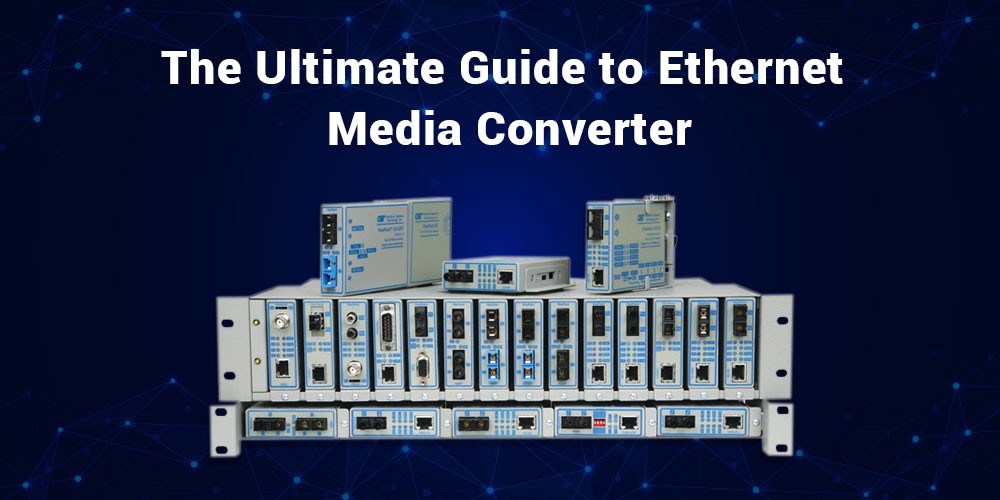
An Ethernet media converter is a networking device that converts signals between different types of cabling, most commonly between copper twisted-pair cabling (such as Cat5e or Cat6) and fiber optic cabling. They are used to extend the reach of an Ethernet network beyond the 100-meter (328-foot) limit of copper cabling or to connect devices that use different types of cabling.
How does an Ethernet Media Converter work?
Ethernet media converters typically have two ports: one for the copper cabling and one for the fiber optic cabling. When a signal is received on one port, it is converted to the appropriate format for the other port. For instance, a signal received on the copper port is transformed into an optical signal before being sent across the fiber optic connection. Conversely, when a signal is received on the fiber optic port, it is converted into an electrical signal for transmission over the copper cable.
Types of Ethernet media converters
Standalone Ethernet Media Converters
Standalone Ethernet media converters are compact, self-contained units designed for simple conversion between different types of Ethernet cabling. They are widely used in various network setups, offering an easy and cost-effective solution for connecting devices with incompatible cabling standards.
Standalone Media Converter
Chassis-based Ethernet Media Converters
Chassis-based Ethernet media converters offer a distinct advantage over standalone units when dealing with multiple conversions or requiring advanced features and management capabilities.

Chassis-Based Media Converter
Chassis can come in different sizes, which provides extra flexibility when designing and maintaining a network. You can move media converter plug-in cards from one chassis to another as network needs change.

Industrial Ethernet Media Converters
Industrial Ethernet media converters are specialized media converters designed to operate in harsh industrial environments. They go beyond the capabilities of standard commercial converters, offering enhanced features and rugged construction to withstand extreme temperatures, vibrations, shock, and other environmental challenges.
Managed Ethernet Media Converters
Managed Ethernet media converters offer a step up in functionality compared to their unmanaged counterparts. They provide advanced monitoring, configuration, and troubleshooting features, making them ideal for complex network deployments where performance and reliability are critical.
Unmanaged Ethernet Media Converters
Unmanaged Ethernet media converters offer a basic and cost-effective approach to connecting devices using different cabling types. They are ideal for simple network setups or situations where advanced features and remote management are unnecessary.
Benefits of using Ethernet media converters
There are several benefits to using Ethernet media converters, including:
- Extend the reach of an Ethernet network: Media converters can extend the reach of an Ethernet network beyond the 100-meter (328-foot) limit of copper cabling. This can be useful for connecting devices that are located in remote locations.
- Connect devices that use various types of cabling: Media converters can connect devices that use different types of cabling, such as copper and fiber optic. This can be useful for integrating legacy equipment with newer technology.
- Improve data transmission speed: Fiber optic cabling can transmit data faster than copper cabling. Media converters can be used to take advantage of the higher speeds of fiber optic cabling.
- Reduce signal interference: Fiber optic cabling is immune to electromagnetic interference (EMI), which can cause problems with copper cabling. Media converters can be used to improve the reliability of a network by reducing signal interference.
Choosing the Right Ethernet Media Converter
When choosing an Ethernet media converter, you need to consider several factors, such as:
- The type of media conversion you need: Copper to fiber, fiber to copper, other?
- The speed of your network: 10Mbps, 10/100 Mbps, 10/100/1000 Mbps, 1 Gigabit, 10 Gigabit?
- The fiber connector type: do you need ST, SC, LC or SFP fiber port?
- The distance of the fiber link: media converters come with different distance limitations depending on the fiber type and power of the optical signal.
- The features you need: Managed or unmanaged? PoE injection? Link aggregation?
- Mounting – do you need a standalone media converter or a media converter that goes into a chassis?
- Environment: where will you be installing the device? Get a commercial temp media converter for indoor or temperature controlled environments, and get an Extended or Industrial temp media converter for outdoor environments that are susceptible to extreme temperature conditions.
- Your budget: Managed media converters typically cost more than unmanaged converters.
FAQs
How to configure an Ethernet media converter?
Configuring an Ethernet media converter is a straightforward process. Begin by connecting the converter to the power source and the devices you wish to link. Access the converter's configuration interface through a web browser, typically by entering its default IP address. From there, you can customize network settings, including IP addressing and subnetting, to ensure seamless communication between connected devices. Finally, save your configurations, and your Ethernet media converter is now ready for optimal performance in your network setup.
Does a media converter need a power supply?
Yes, a media converter requires a power supply for proper functioning. Typically, media converters come with an external power adapter that needs to be connected to a power source. The power supply is essential for converting signals between different media types, ensuring the efficient transmission of data. It is crucial to provide a stable power source to maintain the reliability and performance of the media converter in your network setup. Many media converters are powered with an AC/DC adapter, and some media converters have a direct DC terminal input.
How do I connect two media converters?
To connect two media converters, start by ensuring both converters have a power supply. Use an Ethernet cable to link the first media converter to the network device and connect the second converter similarly to the desired end device. Ensure both converters have compatible configurations, including matching data rates and network settings. Connect the fiber cable between the two media converters, and the media converters facilitate seamless communication between the two devices.
How does fiber convert to Ethernet?
The conversion from fiber to Ethernet is accomplished through a fiber-to-Ethernet media converter. In this process, the optical signals transmitted through fiber optic cables are converted into electrical signals compatible with Ethernet networks. The media converter acts as a bridge, transforming the optical data into a format that Ethernet-enabled devices can understand and process. This conversion allows for integrating fiber optic technology into Ethernet networks, promoting compatibility and seamless communication between devices utilizing different transmission mediums.
Final Note
Ethernet media converters are versatile tools for extending network reach, overcoming media limitations, and enhancing network performance. By understanding their functionalities, applications, and key considerations, you can choose the right converter to optimize your network infrastructure and support your evolving needs.
At Omnitron Systems, our commitment goes beyond crafting superior media converters. Our media converters, designed and manufactured in the USA, adhere to TAA, BAA, and NDAA compliance standards. What sets us apart is the quality of our products and the assurance of a lifetime warranty and complimentary 24/7 technical support. Call us now to get pre-sale support.
We recognize that network design is the backbone of a successful IT infrastructure, and at Omnitron Systems, we take it a step further. Engage with our dedicated team of experienced network engineers who are available around the clock to provide pre-sale support and answer your queries. Our commitment extends to offering free network design services, where our experts collaborate with you to create a comprehensive design tailored to your unique needs, budget, and time constraints. Get free network design