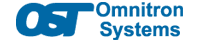- Products
- PoE Media Converters and Switches
- Ethernet & PoE Switches Product Selector
- Multi-Gigabit Ethernet and PoE Switches
- PoE PSE Commercial Switches
- PoE PSE Industrial Fiber Switches
- PoE Industrial Copper Extenders
- PoE Powered Media Converters
- PoE PSE Media Converters
- PoE Extenders & Injectors Product Selector
- Pluggable Transceivers Product Selector
- Product Lines

- iConverter Managed Multi-service Platform
- Copper to Fiber Media Converters
- Ethernet Media Converters
- 10 Gigabit Copper-to-Fiber
- 10/100/1000 Copper to 10 Gigabit Fiber
- 10/100/1000 Copper-to-Fiber with Integrated Management
- 10/100/1000 Industrial Copper-to-Fiber with Integrated Management
- 10/100/1000 Copper-to-Fiber with VLAN
- 10/100/1000 Dual Media Converter with VLAN
- Gigabit Copper-to-Fiber
- 10/100 Copper-to-Fiber with Integrated Management
- 10/100 Industrial Copper-to-Fiber with Integrated Management
- 10/100 Copper-to-Fiber with VLAN
- 10/100 Copper-to-Fiber
- Fast Ethernet Copper-to-Fiber
- Fast Ethernet Redundant Links
- 10Mbps Copper-to-Fiber
- 10Mbps Copper to Coax
- TDM Media Converters
- Serial Media Converters
- Ethernet Media Converters
- Fiber to Fiber Media Converters
- 10 Gigabit Fiber-to-Fiber Converter and Transponder
- 10 Gigabit Industrial Converter and Transponder
- SFP-to-SFP Fiber Converter and Transponder
- SFP-to-SFP Industrial Fiber Converter and Transponder
- Gigabit Fiber to-Fiber with 3 Rs
- 100/1000 Fiber-to-Fiber with 3 Rs
- Gigabit Fiber-to-Fiber
- Fast Ethernet Fiber-to-Fiber with 3 Rs
- Fast Ethernet Fiber-to-Fiber
- OC-3/STM-1 Fiber-to-Fiber
- OC-12/STM-4 Fiber-to-Fiber
- Carrier Ethernet Network Interface Devices
- CE 2.0 - 10G Demarcation NID
- CE 2.0 - 10G Demarcation and Aggregation NID
- CE 2.0 - 10/100/1000 Mult-port NID
- CE 2.0 - 10/100/1000 Mult-port NID with PoE
- CE 2.0 - 10/100/1000 8-Port NID
- SFP NID - Gigabit SFP NID
- microNID - 100/1000 compact NID
- CE 1.0 Service OAM - 10/100/1000 NID
- CE 1.0 Link OAM - 10/100/1000 Copper-to-Fiber NID
- CE 1.0 Link OAM - 10/100 Copper-to-Fiber NID
- CE 1.0 Link OAM - Gigabit Fiber-to-Fiber NID
- CE 1.0 Link OAM - Fast Ethernet Fiber-to-Fiber NID
- CWDM Multiplexers
- T1/E1 Multiplexers
- Ethernet Switch Modules
- Management System
- Chassis Options

- 1-Module Industrial Chassis

- RuggedNet Industrial Switches and Extenders
- Industrial PoE PSE Fiber Switches
- Multi-Gigabit Managed Industrial PoE+/BT Switches
- Multi-Gigabit Unmanaged Industrial PoE+/BT Switches
- 10G Managed 802.3bt PoE Switches
- 10G Unmanaged 802.3bt PoE Switches
- 10G Managed PoE+ Switches
- 10G Unmanaged PoE+ Switches
- 1G Managed PoE+ Switches
- 1G Unmanaged PoE+ Switches
- 1G Unmanaged 802.3bt PoE Switches
- 1G Managed 802.3bt PoE Switches
- Industrial Ethernet Switches
- Industrial PoE Copper Extenders
- Industrial Power Supplies

- OmniConverter Media Converter, Switches and Extenders
- PoE PSE Media Converters
- 10G Multi-Gigabit / Multi-Rate PoE Media Converter
- 10G Multi-Gigabit / Multi-Rate Media Converter
- 10/100 Multi-port PoE+ Media Converter
- 10/100 PoE+ Media Converter
- 10/100/1000 Multi-Port PoE+ Media Converter
- Industrial 10/100/1000 Multi-Port PoE+ Media Converter
- 10/100/1000 PoE+ Media Converter
- 10/100/1000 PoE++ 60W-100W Media Converter
- Industrial 10/100 Multi-port PoE+ Media Converter
- 1U Rack-Mount Shelf
- PoE PSE Compact Switches
- Multi-Gigabit Managed PoE+/BT Switches
- Multi-Gigabit Unmanaged PoE+/BT Switches
- 10G Managed 802.3bt PoE Switches
- 10G Unmanaged 802.3bt PoE Switches
- 10G Managed PoE+ Switches
- 10G Unmanaged PoE+ Switches
- 1G Managed PoE+ Switches
- 1G Unmanaged PoE+ Switches
- 1G Managed 802.3bt PoE Switches
- 1G Unmanaged 802.3bt PoE Switches
- Ethernet Switches
- PoE Copper Extenders
- Single Pair Ethernet Converters
- PoE Injectors

- miConverter Unmanaged Miniature Media Converters
- 10/100/1000 Copper-to-Fiber
- Industrial 10/100/1000 Copper-to-Fiber
- 10/100/1000 Ultra-Compact Copper-to-Fiber
- Gigabit Copper-to-Fiber
- 10/100/1000 Copper-to-Fiber PoE Powered
- 10/100 Copper-to-Fiber
- 10/100 Ultra-Compact Copper-to-Fiber
- 10/100 Copper-to-Fiber PoE Powered
- 18-Module Chassis
- Industrial 10/100 Copper-to-Fiber PoE Powered

- FlexSwitch Compact Switches
- Solutions
- Company
- Support
- How to Buy
VLAN Port Types: Access vs Trunking vs Hybrid

At Omnitron Systems, we understand that creating a robust and secure network starts with understanding the essentials of VLANs. One critical aspect is the types of VLAN ports, which dictate how traffic flows and devices communicate within your network. This guide will explore the 3 types of VLAN ports—Access, Trunk, and Hybrid—covering their functions, benefits, and real-world applications.
Whether you’re building a simple segmented network or configuring a range of VLAN traffic across complex environments, the right port type can significantly enhance performance and security.
What is a VLAN Port?
A VLAN port is a physical or logical interface on a network switch or router that facilitates communication within a Virtual Local Area Network (VLAN). These ports manage the flow of data by assigning traffic to specific VLANs, ensuring efficient network segmentation and traffic isolation. VLAN ports play a critical role in determining how devices and switches interact within a VLAN-enabled network. Depending on their configuration, VLAN ports can operate as Access, Trunk, or Hybrid ports, each serving a unique purpose. Access ports connect end-user devices to a single VLAN, Trunk ports handle traffic from multiple VLANs, and Hybrid ports manage both tagged and untagged traffic. By using VLAN ports, organizations can optimize network performance, enhance security, and simplify the management of large or complex networks.

What Are VLAN Port Types?
VLAN port types govern how switches handle traffic in a VLAN. In any network configuration, knowing the 2 types of port in VLAN—Access and Trunk—is the foundation, while Hybrid ports provide added flexibility. Each of these port types plays a unique role in managing data flow and traffic segmentation.
For more advanced configurations, such as private VLAN port types, further distinctions allow network administrators to establish granular control over traffic and security.
Access Ports: The Simplest VLAN Port Type
An Access port is the most basic of the types of VLAN ports. It connects end-user devices like computers, printers, and IP phones to a single VLAN. This port type strips VLAN tags from incoming traffic so that non-VLAN-aware devices can communicate seamlessly.
Features of Access Ports:
- Belongs to a single VLAN.
- Strips VLAN tags from traffic.
- Simple configuration, ideal for endpoints.
Common Use Cases for Access Ports:
- Employee Workstations: Connecting desktops to specific VLANs for segmentation.
- IoT Devices: Ensuring that traffic from IoT devices remains isolated.
- VoIP Networks: Assigning a dedicated VLAN for voice traffic.
Why Use Access Ports?
- Simple and secure traffic handling.
- Perfect for networks with basic segmentation requirements.
Trunk Ports: Managing a Range of VLAN Traffic
How Trunk Ports Work
Unlike Access ports, a Trunk port is designed to carry traffic for multiple VLANs. Trunk ports are critical in large networks where switches must communicate across a range of VLANs. These ports tag traffic with VLAN IDs, preserving its identity as it traverses the network.
Features of Trunk Ports:
- Supports traffic from multiple VLANs.
- Retains VLAN tagging for proper data identification.
- Can handle tagged and untagged traffic based on configuration.
Use Cases for Trunk Ports:
- Switch-to-Switch Links: Enabling communication between VLAN-enabled switches.
- Router Connections: Carrying traffic from VLANs to routers for distribution.
- Data Center Environments: Managing multi-VLAN traffic efficiently.
Advantages of Trunk Ports:
- Consolidates connections between devices.
- Essential for complex VLAN setups.
Hybrid Ports: A Versatile VLAN Port Type
What Are Hybrid Ports?
A Hybrid port blends the capabilities of Access and Trunk ports, offering unparalleled flexibility. It can handle both tagged and untagged traffic, making it ideal for environments requiring mixed configurations or dynamic VLAN setups.
Features of Hybrid Ports:
- Supports multiple VLANs with selective tagging.
- Can handle untagged traffic like an Access port.
- Customizable tagging for different VLAN traffic.
Use Cases for Hybrid Ports:
- Campus Networks: Managing diverse traffic types across departments.
- Dynamic Environments: Adapting to changing network configurations.
- Small Businesses: Balancing VLAN and non-VLAN traffic efficiently.
Why Choose Hybrid Ports?
- Combines the strengths of Access and Trunk ports.
- Ideal for multi-purpose networks with varying needs.
Comparing the 3 Types of VLAN Ports
Differences Between Access, Trunk, and Hybrid Ports
Choosing between the types of VLAN ports depends on your network's size, complexity, and requirements. Here's a comparison of the 3 types of VLAN ports:
| Feature | Access Port | Trunk Port | Hybrid Port |
|---|---|---|---|
| Traffic Handling |
Single VLAN |
Multiple VLANs |
Tagged + Untagged |
| Primary Use Case |
End Devices |
Switch-to-Switch Links |
Mixed Environments |
| VLAN Tagging |
Strips Incoming Tags |
Preserves All Tags |
Selective Tagging |
| Flexibility |
Limited |
Moderate |
High |
Selecting the Right Port Type
For simple networks, Access ports are sufficient. Trunk ports are better suited for multi-VLAN communication, while Hybrid ports shine in dynamic environments requiring adaptability.
H2: Private VLAN Port Types and Advanced Configurations
What Are Private VLAN Port Types?
Private VLANs (PVLANs) provide advanced segmentation by isolating devices within the same VLAN. In this setup, there are additional port types, such as:
- Promiscuous Ports: Communicate with all devices in the VLAN.
- Isolated Ports: Communicate only with Promiscuous ports.
- Community Ports: Communicate with devices within the same community VLAN.
Private VLAN port types are ideal for securing sensitive data while maintaining efficient communication paths.
Best Practices for VLAN Port Configuration
Optimizing VLAN Ports for Performance
- Map Network Needs: Assess the types of VLAN required for your environment.
- Use Trunk Ports Judiciously: Limit Trunk ports to inter-switch links or critical devices to reduce complexity.
- Leverage Hybrid Ports for Flexibility: Deploy Hybrid ports for environments with mixed traffic requirements.
- Secure Your VLANs: Implement VLAN tagging and pruning to prevent unauthorized access across the range of VLAN traffic.
FAQ: VLAN Port Types Explained
WHAT ARE THE 2 TYPES OF PORT IN VLAN?
The two primary types of ports in VLAN are Access ports (single VLAN traffic) and Trunk ports (multiple VLAN traffic).
WHAT ARE THE 3 TYPES OF VLAN PORTS?
The three types of VLAN ports are Access, Trunk, and Hybrid, each serving distinct traffic-handling roles.
HOW DO PRIVATE VLAN PORT TYPES WORK?
Private VLAN port types (Promiscuous, Isolated, and Community ports) offer advanced segmentation for securing traffic within a VLAN.
WHEN SHOULD I USE A HYBRID PORT?
A Hybrid port is best for environments requiring mixed traffic handling, combining the features of Access and Trunk ports.
Conclusion
Understanding the 3 types of VLAN ports—Access, Trunk, and Hybrid—is critical for designing efficient and secure networks. From isolating traffic with Access ports to managing complex VLAN configurations with Trunk and Hybrid ports, these options provide the flexibility to meet varying needs. For advanced setups, private VLAN port types enable enhanced segmentation and security.
At Omnitron Systems, we specialize in networking solutions tailored to your requirements. Explore our products and expertise to streamline your VLAN configurations and boost your network’s performance. Contact us today to discover how we can help elevate your network infrastructure!