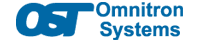- Products
- PoE Media Converters and Switches
- Ethernet & PoE Switches Product Selector
- Multi-Gigabit Ethernet and PoE Switches
- PoE PSE Commercial Switches
- PoE PSE Industrial Fiber Switches
- PoE Industrial Copper Extenders
- PoE Powered Media Converters
- PoE PSE Media Converters
- PoE Extenders & Injectors Product Selector
- Pluggable Transceivers Product Selector
- Single Pair PoE Products
- Product Lines

- iConverter Managed Multi-service Platform
- Copper to Fiber Media Converters
- Ethernet Media Converters
- 10 Gigabit Copper-to-Fiber
- 10/100/1000 Copper to 10 Gigabit Fiber
- 10/100/1000 Copper-to-Fiber with Integrated Management
- 10/100/1000 Industrial Copper-to-Fiber with Integrated Management
- 10/100/1000 Copper-to-Fiber with VLAN
- 10/100/1000 Dual Media Converter with VLAN
- Gigabit Copper-to-Fiber
- 10/100 Copper-to-Fiber with Integrated Management
- 10/100 Industrial Copper-to-Fiber with Integrated Management
- 10/100 Copper-to-Fiber with VLAN
- 10/100 Copper-to-Fiber
- Fast Ethernet Copper-to-Fiber
- Fast Ethernet Redundant Links
- 10Mbps Copper-to-Fiber
- 10Mbps Copper to Coax
- TDM Media Converters
- Serial Media Converters
- Ethernet Media Converters
- Fiber to Fiber Media Converters
- 10 Gigabit Fiber-to-Fiber Converter and Transponder
- 10 Gigabit Industrial Converter and Transponder
- SFP-to-SFP Fiber Converter and Transponder
- SFP-to-SFP Industrial Fiber Converter and Transponder
- Gigabit Fiber to-Fiber with 3 Rs
- 100/1000 Fiber-to-Fiber with 3 Rs
- Gigabit Fiber-to-Fiber
- Fast Ethernet Fiber-to-Fiber with 3 Rs
- Fast Ethernet Fiber-to-Fiber
- OC-3/STM-1 Fiber-to-Fiber
- OC-12/STM-4 Fiber-to-Fiber
- Carrier Ethernet Network Interface Devices
- CE 2.0 - 10G Demarcation NID
- CE 2.0 - 10/100/1000 Mult-port NID
- CE 2.0 - 10/100/1000 Mult-port NID with PoE
- CE 2.0 - 10/100/1000 8-Port NID
- CE 1.0 Service OAM - 10/100/1000 NID
- CE 1.0 Link OAM - 10/100/1000 Copper-to-Fiber NID
- CE 1.0 Link OAM - 10/100 Copper-to-Fiber NID
- CE 1.0 Link OAM - Gigabit Fiber-to-Fiber NID
- CE 1.0 Link OAM - Fast Ethernet Fiber-to-Fiber NID
- CWDM Multiplexers
- T1/E1 Multiplexers
- Ethernet Switch Modules
- Management System
- Chassis Options

- 1-Module Industrial Chassis

- RuggedNet Industrial Switches and Extenders
- Industrial PoE PSE Fiber Switches
- Multi-Gigabit Managed Industrial PoE+/BT Switches
- Multi-Gigabit Unmanaged Industrial PoE+/BT Switches
- 10G Managed 802.3bt PoE Switches
- 10G Unmanaged 802.3bt PoE Switches
- 10G Managed PoE+ Switches
- 10G Unmanaged PoE+ Switches
- 1G Managed PoE+ Switches
- 1G Unmanaged PoE+ Switches
- 1G Unmanaged 802.3bt PoE Switches
- 1G Managed 802.3bt PoE Switches
- Industrial SPE Switches
- Industrial Ethernet Switches
- Industrial PoE Copper Extenders
- Industrial Power Supplies

- OmniConverter Media Converter, Switches and Extenders
- PoE PSE Media Converters
- 10G Multi-Gigabit / Multi-Rate PoE Media Converter
- 10G Multi-Gigabit / Multi-Rate Media Converter
- 10/100 Multi-port PoE+ Media Converter
- 10/100 PoE+ Media Converter
- 10/100/1000 Multi-Port PoE+ Media Converter
- Industrial 10/100/1000 Multi-Port PoE+ Media Converter
- 10/100/1000 PoE+ Media Converter
- 10/100/1000 PoE++ 60W-100W Media Converter
- Industrial 10/100 Multi-port PoE+ Media Converter
- 1U Rack-Mount Shelf
- PoE PSE Compact Switches
- Multi-Gigabit Managed PoE+/BT Switches
- Multi-Gigabit Unmanaged PoE+/BT Switches
- 10G Managed 802.3bt PoE Switches
- 10G Unmanaged 802.3bt PoE Switches
- 10G Managed PoE+ Switches
- 10G Unmanaged PoE+ Switches
- 1G Managed PoE+ Switches
- 1G Unmanaged PoE+ Switches
- 1G Managed 802.3bt PoE Switches
- 1G Unmanaged 802.3bt PoE Switches
- Ethernet Switches
- Single Pair Ethernet (SPE)
- PoE Copper Extenders
- PoE Injectors

- miConverter Unmanaged Miniature Media Converters
- 10/100/1000 Copper-to-Fiber
- Industrial 10/100/1000 Copper-to-Fiber
- 10/100/1000 Ultra-Compact Copper-to-Fiber
- Gigabit Copper-to-Fiber
- 10/100/1000 Copper-to-Fiber PoE Powered
- 10/100 Copper-to-Fiber
- 10/100 Ultra-Compact Copper-to-Fiber
- 10/100 Copper-to-Fiber PoE Powered
- 18-Module Chassis
- Industrial 10/100 Copper-to-Fiber PoE Powered

- FlexSwitch Compact Switches
- Solutions
- Company
- Support
- How to Buy
PoE Switches for IP Cameras System

PoE (Power over Ethernet) switches are essential network devices for powering and connecting IP cameras in security and surveillance systems. They eliminate the need for separate power adapters by effectively delivering both power and data transmission over a single Ethernet cable.
What is a PoE Switch?
Benefits of PoE Switches for IP Cameras
Using Power over Ethernet (PoE) switches to power IP cameras offers several advantages over traditional power cables and power adapters. Here are some of the key benefits of using PoE switches for IP cameras:
Simplified Installation and Reduced Costs
PoE switches simplify the cabling infrastructure and minimize the required cables and connectors by transmitting data and power over Ethernet cabling. Additionally, PoE switches allow you to connect various IP cameras and other PoE-powered devices to a single switch as they have various port configurations.
Flexibility and Scalability
PoE Switches offer greater flexibility, as they can be wall or rack-mounted. This is particularly beneficial for mounting IP cameras outdoors, where power sources may be limited or absent. With PoE switches, IP cameras can be placed more strategically to capture the desired surveillance area without the constraints of power availability.
Enhanced Reliability and Remote Management
PoE switches reduce the possibility of individual power cords breaking or becoming disconnected, which could interfere with camera operation by supplying power over the network. Additionally, PoE switches often come with advanced management features, allowing remote monitoring, configuration, and troubleshooting of cameras, saving time and resources.
Extended Cable Runs
PoE switches enable the installation of IP cameras at extended distances from the power source. Standard Ethernet cables can support PoE over distances of up to 100 meters, allowing cameras to be deployed where power outlets may be located further away.
How to Use PoE Switch for IP Cameras?
Here's a step-by-step guide on how to use a PoE switch for IP cameras:
Choose the right PoE switch
Select a PoE switch that is compatible with your IP cameras and can provide sufficient power to support their needs. Consider factors like the number of ports, PoE power output, and supported PoE standards.
Connect the IP cameras to the PoE switch
Connect each IP camera to a PoE port on the PoE switch using an Ethernet cable. The PoE switch will simultaneously provide power to the cameras as they transmit data over the network.
Configure the IP cameras
Access each IP camera's web interface to configure the camera's settings, including network parameters, video recording options, and motion detection sensitivity.
How to Choose PoE Switch for IP Cameras?
These factors will help you choose the best PoE switch for your IP camera system and ensure reliable power, data delivery, and network performance.
|
Factors | |
|---|---|
|
Number of Ports |
Number of IP cameras that needs to be connected |
|
Power Requirements |
Total power consumption of all IP cameras |
|
Power Supply Voltage |
Standard used: 802.3af (15.4 watts), 802.3at (30 watts), 802.3bt (60-100W) or HPoE/PoE++ (60-100W) |
|
Power Budget |
Total amount of power the PoE switch can provide |
|
Bandwidth Capacity |
Data rate required for IP cameras: 10 Mbps or less for most, up to 20 Mbps for high-resolution models |
|
Management |
Managed vs. Unmanaged: Managed for advanced features, Unmanaged for simplicity |
|
Form Factor |
Rack-mountable, Desktop, Wall-mountable, DIN-Rail |
|
Additional Features |
VLAN support, Remote Management, Cloud-based management |
|
Harsh Environments |
Industrial PoE switches for extreme conditions |
What Is the Best PoE Switch for IP Cameras?
The best PoE switch for IP cameras depends on your network-specific needs and budget. However, here are a few of the top-rated PoE switches for IP cameras:
Best 8 Port PoE Switch for IP Cameras
When managing multiple IP cameras seamlessly, an 8-port PoE switch becomes indispensable. Investing in a PoE switch with 8 ports caters to your current needs and allows for future expansion.
|
Models |
Management |
PoE types |
Bandwidth |
Industrial/ Commercial |
|---|---|---|---|---|
|
Managed |
PoE/PoE+ |
10G |
Commercial |
|
|
Unmanaged |
PoE/PoE+ |
10G |
Commercial |
|
|
Managed |
PoE/PoE+ |
1G |
Commercial |
|
|
Unmanaged |
PoE/PoE+ |
1G |
Commercial |
|
|
Managed |
PoE/PoE+ |
10G |
Industrial |
|
|
Unmanaged |
PoE/PoE+ |
10G |
Industrial |
|
|
Managed |
PoE/PoE+ |
1G |
Industrial |
|
|
Unmanaged |
PoE/PoE+ |
1G |
Industrial |
Best 4 Port PoE Switch for IP Cameras
A 4-port PoE switch strikes the perfect balance between functionality and space efficiency for smaller surveillance setups. Our recommended model packs power and reliability into a compact design, ideal for limited camera installations.
|
Models |
Management |
PoE types |
Bandwidth |
Industrial/ Commercial |
|---|---|---|---|---|
|
Unmanaged |
PoE++/HPoE |
100M, 1G, 2.5G, 5G, 10G |
Commercial |
|
|
Unmanaged |
PoE/PoE+ |
100M, 1G, 2.5G, 5G, 10G |
Commercial |
|
|
Managed |
PoE++/HPoE |
10G |
Commercial |
|
|
Managed |
PoE++/HPoE |
10G |
Commercial |
|
|
Managed |
PoE/PoE+ |
1G |
Commercial |
|
|
Managed |
PoE++/HPoE |
1G |
Commercial |
|
|
Unmanaged |
PoE/PoE+ |
10G |
Commercial |
|
|
Unmanaged |
PoE++/HPoE |
10G |
Commercial |
|
|
Unmanaged |
PoE/PoE+ |
1G |
Commercial |
|
|
Unmanaged |
PoE++/HPoE |
1G |
Commercial |
|
|
Unmanaged |
PoE++/HPoE |
100M, 1G, 2.5G, 5G, 10G |
Industrial |
|
|
Unmanaged |
PoE/PoE+ |
100M, 1G, 2.5G, 5G, 10G |
Industrial |
|
|
Managed |
PoE/PoE+ |
10G |
Industrial |
|
|
Managed |
PoE++/HPoE |
10G |
Industrial |
|
|
Managed |
PoE/PoE+ |
1G |
Industrial |
|
|
Managed |
PoE++/HPoE |
1G |
Industrial |
|
|
Unmanaged |
PoE/PoE+ |
10G |
Industrial |
|
|
Unmanaged |
PoE++/HPoE |
10G |
Industrial |
|
|
Unmanaged |
PoE/PoE+ |
1G |
Industrial |
|
|
Unmanaged |
PoE++/HPoE |
1G |
Industrial |
Outdoor PoE Switch for IP Cameras
Outdoor IP cameras demand different requirements, and an industrial PoE switch is tailored to meet these challenges. Omnitron PoE switches come in a -40 to 75º C operating temperature range; here are some of the best Omnitron industrial PoE switches for IP cameras.
|
Models |
Management |
PoE types |
Bandwidth |
Number of Ports |
|---|---|---|---|---|
|
Unmanaged |
PoE++/HPoE |
100M, 1G, 2.5G, 5G, 10G |
4 Ports |
|
|
Unmanaged |
PoE/PoE+ |
100M, 1G, 2.5G, 5G, 10G |
4 Ports |
|
|
Managed |
PoE/PoE+ |
10G |
4 and 8 Ports |
|
|
Managed |
PoE++/HPoE |
10G |
4 Ports |
|
|
Managed |
PoE/PoE+ |
1G |
4 and 8 Ports |
|
|
Managed |
PoE++/HPoE |
1G |
4 Ports |
|
|
Unmanaged |
PoE/PoE+ |
10G |
4 and 8 Ports |
|
|
Unmanaged |
PoE++/HPoE |
10G |
4 Ports |
|
|
Unmanaged |
PoE/PoE+ |
1G |
4 and 8 Ports |
|
|
Unmanaged |
PoE++/HPoE |
1G |
6 Ports |
Omnitron PoE Switch Applications for IP Cameras
Omnitron PoE switches offer a range of features that make them ideal for powering and connecting IP cameras in various applications. Here are some specific applications where Omnitron PoE switches are used:
Ring Topology Network Application:
The Omnitron PoE switches' ring capabilities are seen in this example. In this application, each PoE switch uses its uplink ports to establish connections with its neighboring switches, eventually closing the ring.
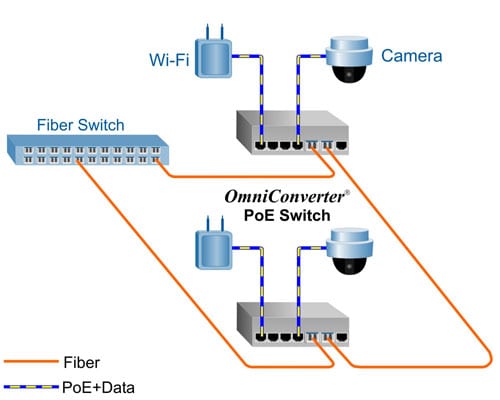
This network architecture makes it easier to create the highly robust network needed for mission-critical applications when combined with ring protection protocols like Media Redundancy Protocol (MRP) or Rapid Spanning Tree Protocol (RSTP).
Daisy Chain Application:
The Omnitron PoE switches' daisy chaining capabilities are illustrated in this example. Each PoE switch in this application uses its uplink ports to establish a connection with its nearby switch. This method of connectivity allows the daisy chain to extend to additional switches.
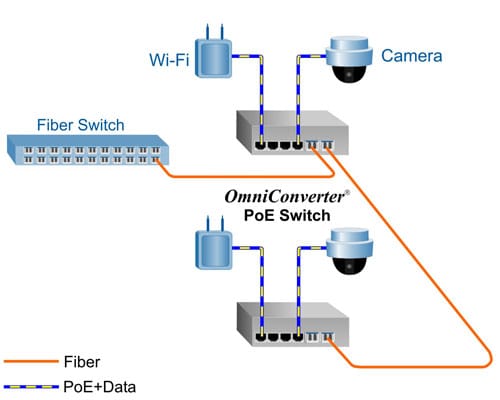
Each PoE switch provides connectivity to high-speed fiber links and power to IP cameras and Wi-Fi access points at each location along the daisy chain.
Dual Device Mode Application
When two distinct network domains share a single network distribution location, the dual device mode comes in very handy. In the example shown, a single hub distribution location is used by a Wi-Fi network and a surveillance security network.
![]()
In order to ensure network isolation, it is possible to use a single PoE switch to power both the Wi-Fi access points and the cameras by utilizing the two uplinks and the Dual Switch mode. This reduces the need for multiple PoE switches in inventory and management, as well as space.
FAQs
Which PoE Switch Is Best for IP Cameras?
The best option is for a PoE switch that supports the IEEE 802.3at standard and has enough ports to support all your IP cameras. Consider factors like power consumption, network bandwidth, and expandability when deciding.
How Do I Use A Poe Switch for IP cameras?
Connect each IP camera to a PoE port on the switch using a Cat5e or Cat6 Ethernet cable. The PoE switch automatically detects the camera's power requirements and provides the necessary voltage and current.
How Many PoE Cameras Can You Have on One Switch?
The number of PoE cameras you can connect to a switch depends on the switch's power budget and the power consumption of your cameras. Generally, an 8-port PoE switch with a power budget of 120W can accommodate up to 8 cameras.
How Far Can You Run Cat6 for an IP Camera?
Cat6 Ethernet cable can be run up to 100 meters (328 feet) without any signal degradation.
What Is the PoE Standard for IP Cameras?
The most common PoE standard used for IP cameras is IEEE 802.3at, also known as PoE+. This standard allows switches to provide up to 30W of power per port. For cameras that require more power, you can use a switch that supports the IEEE 802.3bt standard, which can deliver up to 100W per port.
Conclusion
Choosing the right PoE switch is pivotal in the ever-evolving landscape of IP camera technology. Whether you opt for an 8-port powerhouse, a compact 4-port solution, or a rugged outdoor switch, prioritizing quality and reliability is non-negotiable. Make an informed decision, and empower your surveillance system for optimal performance.
Omnitron Systems is a privately held company headquartered in Irvine, California. All Omnitron Systems PoE switches are designed and manufactured in the USA. They are TAA and NDAA compliant and feature free 24/7 technical support.
If you have any future questions about PoE switches or other network devices or want to get pre-sale support, give us a call; we are here to assist you around the clock. Call us now to get pre-sale support.