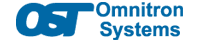Omnitron Networking Solution for the Shipping Industry
A shipping port network connectivity setup involving a control room with an OmniConverter Ethernet switch and a crane equipped with a RuggedNet industrial PoE switch utilizes a combination of fiber optic and UTP (Unshielded Twisted Pair) cabling for efficient data and power transmission.
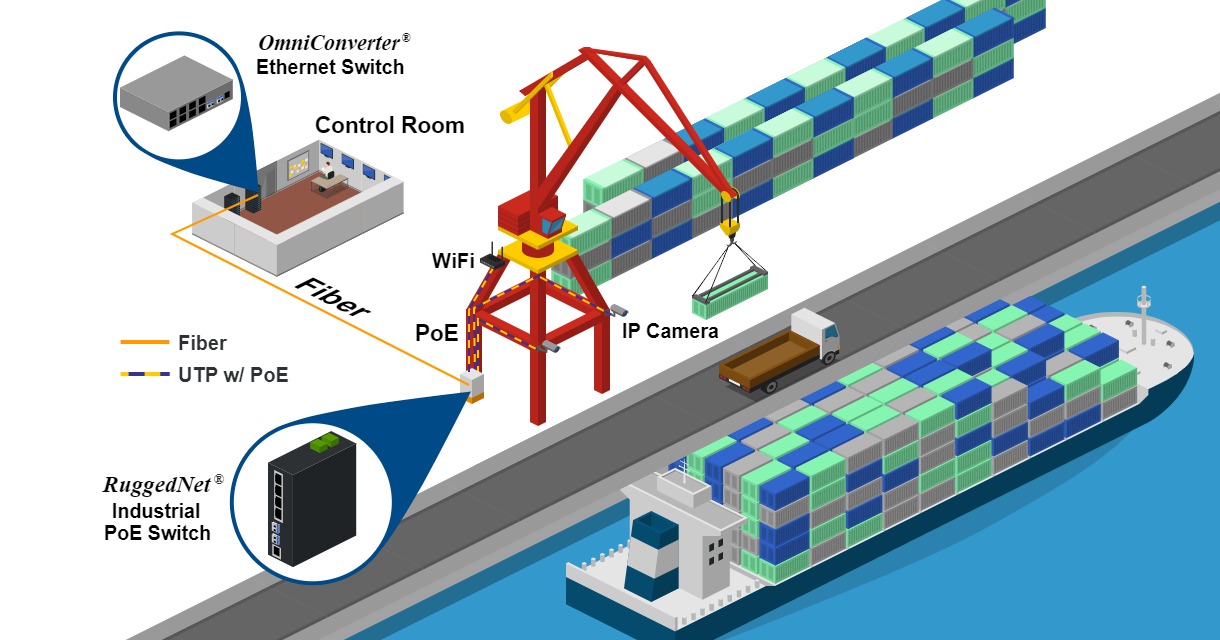
Key Elements of this Networking Solution for the Shipping Industry
OmniConverter Ethernet Switch in Control Room: The OmniConverter Ethernet switch is located in the control room and serves as the central networking hub. It facilitates the management and routing of data within the shipping port network, ensuring seamless communication and control.
RuggedNet Industrial PoE Switch on Crane:
The RuggedNet industrial PoE switch is installed on the crane, and it's designed to operate reliably in harsh and challenging environments, such as a shipping port. This switch provides Power over Ethernet (PoE) capabilities to power and connect PoE-enabled devices on the crane, including WiFi access points and IP cameras.
Fiber Optic Link from Control Room to Crane:
A fiber optic connection is established between the control room and the crane, with its low latency and resilience to electromagnetic interference, fiber optic cables are utilized for high-speed data transfer and are therefore perfect for long-distance connections in port environments.
UTP Cabling with PoE on the Crane for WiFi and IP Cameras:
Unshielded Twisted Pair (UTP) cables with PoE support are utilized on the crane for connecting and powering devices like WiFi access points and IP cameras. PoE simplifies cabling infrastructure by providing both data and power through a single Ethernet cable, reducing the complexity of crane installations.
In summary, this shipping port network connectivity setup incorporates an OmniConverter switch in the control room, and a RuggedNet PoE switch on the crane, with fiber-optic connectivity for high-speed data transfer over long distances and PoE-enabled UTP cabling on the crane for WiFi and IP camera deployment. This infrastructure ensures efficient communication, surveillance, and control within the shipping port, even in challenging industrial conditions.
Products for This Networking Solution
OmniConverter Ethernet switch:
With its comprehensive feature set, industrial-grade construction, and advanced security measures, the OmniConverter® Ethernet switch is the ideal solution for businesses seeking to extend network reach, enhance network performance, and ensure the resilience of their critical network infrastructure. Whether you're connecting remote devices in industrial settings, streamlining operations in commercial environments, or powering video surveillance cameras in security systems, the OmniConverter® GPoE+/M delivers the power and flexibility you need to build a scalable and secure network that meets your evolving business needs.
RuggedNet industrial PoE switch:
RuggedNet industrial PoE switches are built to endure extreme temperatures, vibration, and dust. These switches have IP66/67 protection and can operate in temperatures between -40 °C and 75°C. These industrial PoE switches are impervious to the elements, ensuring uninterrupted network connectivity even in the most challenging conditions. With 60W or 100W per port, these switches can power a wide range of PoE devices, including IP cameras, access points, industrial sensors, and other network-connected equipment.
PoE-Powered Devices: Revolutionizing Shipping Port Networks
Shipping port networks employ various Power over Ethernet (PoE) powered devices to enhance security, connectivity, and operational efficiency. Here's a list of such devices, including IP cameras and WiFi access points, and the types of cabling used:
IP Cameras:
-
Surveillance Cameras
IP cameras are used for monitoring cargo handling, security, and safety, enhancing surveillance throughout the port. -
Pan-Tilt-Zoom (PTZ) Cameras
PTZ cameras offer flexibility for tracking and zooming in on specific areas of interest. -
Thermal Cameras
Thermal cameras are used for detecting temperature anomalies and heat signatures in cargo and equipment. -
License Plate Recognition (LPR) Cameras
LPR cameras help track and manage vehicles entering and exiting the port. -
Fixed and Dome Cameras
These cameras come in various form factors for different surveillance needs.
WiFi Access Points:
-
Wireless Access Points
WiFi access points provide wireless internet connectivity for port staff, visitors, and equipment. -
Mesh WiFi Nodes
Mesh nodes extend WiFi coverage across the large port area.
Fiber Optic Cabling:
-
Backbone Connectivity
Fiber optic cables serve as the backbone for high-speed data transmission, connecting critical network components like control rooms, cranes, and data centers. -
Long-Distance Links
Fiber optics are used for long-distance connections between port areas and buildings. -
Data Center Interconnects
Fiber connections support data center operations and interconnect various systems.
UTP Cabling with PoE:
-
Ethernet Cabling
Unshielded Twisted Pair (UTP) cabling with PoE support connects devices such as WiFi access points, IP cameras, and sensors. -
PoE Switches
PoE switches are used to distribute power and data over Ethernet cabling to PoE-enabled devices. -
Environmental Sensors
Sensors that monitor environmental conditions, like temperature, humidity, and air quality, are powered by PoE for data transmission. -
Access Control Systems
Access control panels, card readers, and biometric scanners are often powered by PoE to secure entry points. -
Intercom Systems
PoE intercoms facilitate communication and access control at various points within the port. -
Emergency Phones
Emergency communication phones, equipped with PoE, provide reliable communication for emergency situations.
By utilizing PoE technology and a combination of cabling types, shipping port networks can maintain efficient connectivity, robust security, and real-time monitoring of operations across the expansive and dynamic port environment.
FAQs
How to install an IP camera with a PoE switch?
To install an IP camera with a PoE switch, first, connect the PoE switch to the network. Then, use an Ethernet cable to link the PoE switch port to the IP camera, ensuring both devices support Power over Ethernet. Finally, power on the PoE switch, and the IP camera should receive both data and power through the same cable, simplifying the installation process.
What is the best UTP cable for IP cameras?
For IP cameras, Category 6 (Cat6) UTP cables are often recommended as they offer high data transfer rates and excellent performance for video surveillance. Cat6 cables provide the necessary bandwidth to support the demands of IP camera systems, ensuring reliable and high-quality video transmission.
Can you connect an access point to an Ethernet switch?
Yes, you can connect an access point to an Ethernet switch. Simply use an Ethernet cable to link one of the switch ports to the Ethernet port on the access point. This setup allows the access point to receive data from the network via the switch, extending wireless network coverage within the designated area.
Do I need a PoE switch for security cameras?
Yes, a PoE switch is beneficial for security cameras, especially if the cameras are located in areas without easy access to power outlets. A PoE switch is an effective and useful option for surveillance cameras since it provides both data and power over a single Ethernet cable, making installation simpler and ensuring a constant power supply for the security cameras.