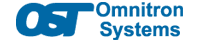Omnitron Solution for Airport Connectivity
An airport layout network connectivity system is a comprehensive network infrastructure that interconnects various critical components of an airport, ensuring seamless communication and data transmission. It involves the use of specialized networking equipment and technologies, including OmniConverter PoE switches, RuggedNet GHPoEBT MI Industrial PoE switches, IP cameras, WiFi, and a combination of fiber and UTP cabling with PoE support.
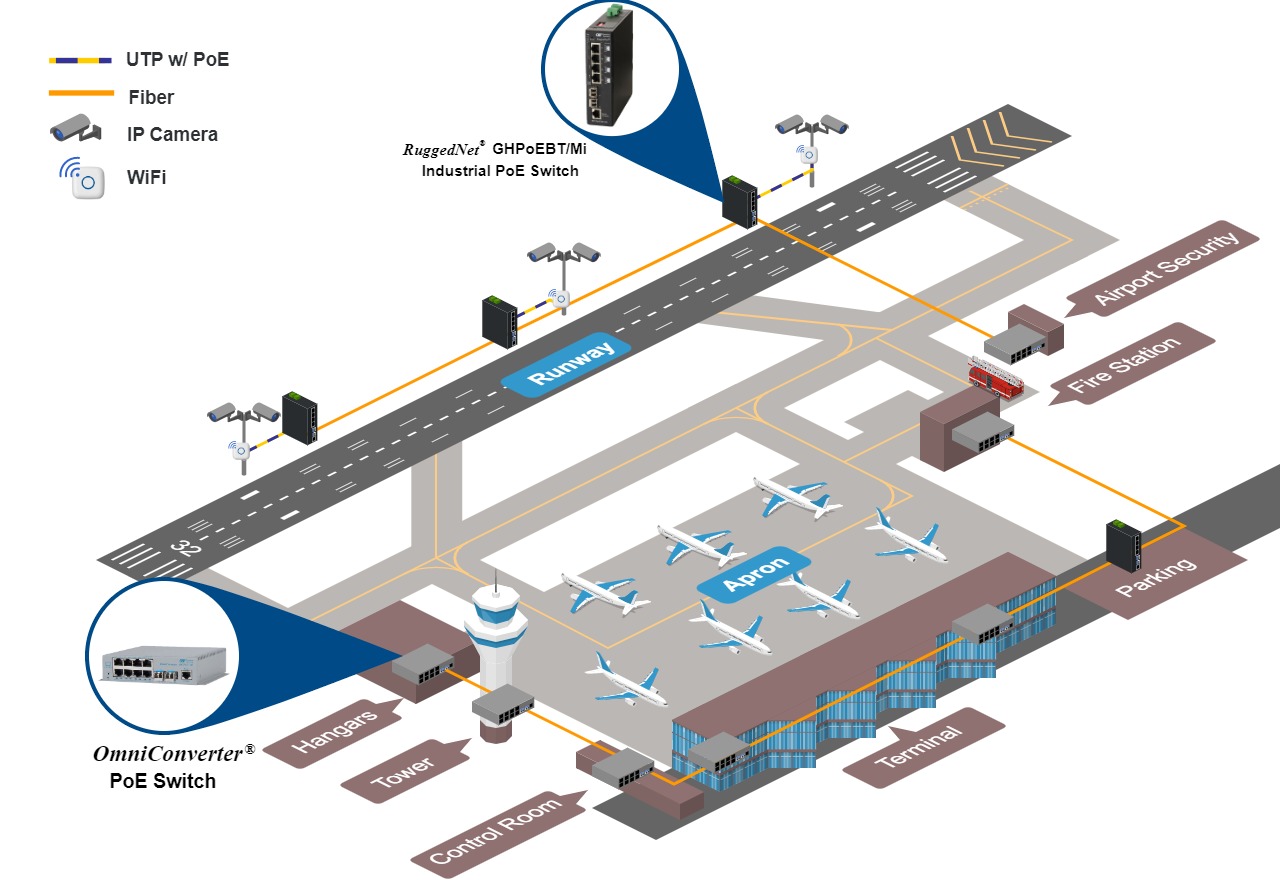
Key elements of this airport connectivity system include:
- Control Room: The control room serves as the nerve center of the airport, where real-time data and surveillance feeds are monitored. The OmniConverter PoE switch connects to IP cameras, providing video feeds and data to the control room.
- Air Traffic Control Tower: The tower relies on network connectivity for communication with incoming and outgoing flights. It connects to the airport network via a combination of fiber and UTP cabling with PoE support.
- Hangars: Hangars may require network connectivity for aircraft maintenance and security. The RuggedNet GHPoEBT MI Industrial PoE switch enables connectivity to these remote areas.
- Terminal: The terminal includes check-in counters, gates, and other passenger facilities. The network ensures communication between various systems, such as flight information displays, security cameras, and access control systems.
- Parking Areas: Surveillance cameras and access control systems in parking areas are connected to the network, providing enhanced security.
- Fire Station: The fire station at the airport connects to the network to receive real-time information and alerts. It may also use IP cameras for monitoring.
- WiFi Access Points: WiFi coverage is crucial for passengers and staff. Access points connected to the network offer wireless connectivity throughout the airport.
- Fire Alarm System: The fire alarm system, which is critical for safety, is interconnected using fiber and UTP cabling with PoE support to ensure reliable and timely alerts.
This network design integrates PoE switches, IP cameras, WiFi, and a mix of fiber and UTP cabling to create a robust and flexible infrastructure that supports real-time surveillance, communication, and safety measures across the entire airport facility. It enhances security, operational efficiency, and passenger experience while maintaining a high level of reliability.
Airport Ticketing Network Connectivity
An airport ticketing network employs an OmniConverter PoE switch to create a robust and efficient infrastructure that interconnects various components. This network utilizes a combination of fiber and UTP (Unshielded Twisted Pair) cabling with PoE (Power over Ethernet) support to facilitate seamless connectivity for IP Cameras, WiFi access points, and Thin Clients in the ticketing area.

Key Elements of this Enterprise Network Connectivity Include:
- IP Cameras: PoE-powered IP cameras are strategically placed in the ticketing area to enhance security and monitor passenger activities.
- WiFi Access Points: PoE is used to power WiFi access points, providing reliable wireless connectivity for passengers and staff ensuring seamless access to online services and information.
- Thin Clients: Thin Clients are low-powered computing devices used for ticketing and passenger information. They are connected to the network for quick and efficient access to the necessary data and applications.
- Fiber and UTP Cabling with PoE: A combination of fiber and UTP cabling with PoE support is employed to ensure high-speed data transmission and power delivery to these devices. Fiber is used for longer-distance connections, while UTP is utilized for shorter runs.
The OmniConverter PoE switch serves as the central hub for this network, providing both power and data distribution to the connected devices. This network design enhances ticketing operations, security, and passenger services by enabling seamless connectivity and reliable data transmission, ensuring a smooth and efficient ticketing process for airport passengers and staff.
RuggedNet and OmniConverter PoE Switches Used in Airport Connectivity
RuggedNet GHPoEBT MI Industrial PoE switch:
The RuggedNet GHPoEBT/Mi is a managed industrial 6-port 60/100W IEEE 802.3bt Gigabit Ethernet switch. This Industrial PoE switch is designed for harsh industrial environments and features a rugged design, a wide operating temperature range, and various management features.
The RuggedNet GHPoEBT/Mi is a versatile and reliable industrial PoE switch that can be used in various harsh environments. It is a good choice for applications where reliable power and network connectivity are essential.
OmniConverter PoE switch:
OmniConverter PoE Switches are a series of network switches designed to extend Ethernet networks over fiber optic cabling or copper UTP cabling. They offer a variety of features and benefits, making them a versatile solution for an extensive array of applications.
OmniConverter PoE Switches are a cost-effective, reliable, and versatile solution for extending Ethernet networks over fiber optic cabling or copper UTP cabling. They are a valuable addition to any network that needs to be extended to remote locations or where power is limited.
PoE Powered Devices Used in Airport Connectivity
In an airport layout network, various PoE (Power over Ethernet) powered devices are used to enable efficient communication, surveillance, and connectivity. These devices include:
-
IP Cameras
PoE-powered IP cameras are strategically placed throughout the airport to provide surveillance and security monitoring. -
WiFi Access Points
PoE is used to power WiFi access points that ensure wireless connectivity for passengers and staff. -
VoIP Phones
Voice over IP (VoIP) phones used by airport personnel are often powered through PoE to facilitate communication. -
Access Control Systems
PoE supports access control devices, such as card readers and electronic door locks, for secure entry and exit. -
Intercom Systems
Intercoms in various airport locations use PoE for power and data transmission. -
Digital Signage Displays
PoE can be used to power digital signage displays for passenger information and advertising. -
Fire Alarm Devices
Certain fire alarm components, like sensors and notification devices, can be PoE-powered. -
Network Switches
PoE switches are used to distribute power and data to various connected devices within the network. -
CCTV Cameras
Closed-circuit television (CCTV) cameras are used for monitoring both indoor and outdoor areas of the airport. -
Information Kiosks
Interactive information kiosks providing passenger assistance and wayfinding may be powered via PoE. -
Digital Clocks
PoE-powered digital clocks are commonly found in airport terminals and public areas. -
Public Address Systems
Public address speakers and amplifiers can utilize PoE for power and network connectivity. -
Environmental Sensors
Sensors for temperature, humidity, and other environmental conditions may be powered by PoE. -
Digital Display Boards
These boards are used for displaying flight information, gate assignments, and other critical data. -
ATM Machines
ATM machines within the airport can also use PoE for connectivity and power. -
Baggage Handling Systems
Some components of baggage handling systems may require PoE for control and monitoring. -
Parking Lot Equipment
Surveillance cameras, payment kiosks, and entry/exit barriers in parking areas may use PoE. -
Vehicle Charging Stations
Electric vehicle charging stations in airport parking areas may rely on PoE for power and communication. -
Environmental Controls
HVAC (Heating, Ventilation, and Air Conditioning) and lighting control systems may use PoE for energy efficiency. -
Emergency Call Boxes
Emergency call boxes are distributed throughout the airport for security and safety. -
Flight Information Boards
LED flight information boards and displays at gates. -
Baggage Claim Systems
Components of the baggage claim system, such as conveyor belts and scanners, may be PoE-powered. These PoE-powered devices enhance the functionality, security, and efficiency of airport layout networks while simplifying the installation and management of these devices. PoE technology provides both power and data connectivity over a single Ethernet cable, reducing the need for separate power sources and cabling for each device.
FAQs
How to Connect 2 PoE Switches?
To connect two PoE switches, use Ethernet cables to link their ports, ensuring a secure and stable connection. Confirm that both switches support Power over Ethernet (PoE) to enable seamless power and data transmission across the network. Once connected, the switches can work in tandem to extend the reach of PoE devices.
Can a PoE Switch Cause Network Noise?
In general, a properly configured PoE switch should not cause network noise. However, issues like poor cabling, insufficient power supply, or defective equipment can lead to disturbances. Regularly check and maintain your PoE infrastructure to minimize the risk of network noise and ensure smooth operation.
Do I Need My PoE Network Switch to be Managed?
The necessity for a managed PoE network switch depends on your specific requirements. If you require advanced features like VLAN configuration, Quality of Service (QoS) settings, or remote monitoring, a managed switch is recommended. For basic setups, an unmanaged switch may suffice, providing simple plug-and-play functionality.
How to Configure PoE Switch?
To configure a PoE switch, access its management interface using a web browser and the assigned IP address. Log in with the provided credentials and navigate to the configuration settings. Customize parameters such as VLANs, QoS, and PoE settings based on your network requirements, and save the changes to activate the new configuration.