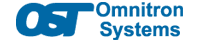- Products
- Product Lines

- iConverter Managed Multi-service Platform
- Copper to Fiber Media Converters
- Ethernet Media Converters
- 10 Gigabit Copper-to-Fiber
- 10/100/1000 Copper to 10 Gigabit Fiber
- 10/100/1000 Copper-to-Fiber with Integrated Management
- 10/100/1000 Industrial Copper-to-Fiber with Integrated Management
- 10/100/1000 Copper-to-Fiber with VLAN
- 10/100/1000 Dual Media Converter with VLAN
- Gigabit Copper-to-Fiber
- 10/100 Copper-to-Fiber with Integrated Management
- 10/100 Industrial Copper-to-Fiber with Integrated Management
- 10/100 Copper-to-Fiber with VLAN
- 10/100 Copper-to-Fiber
- Fast Ethernet Copper-to-Fiber
- Fast Ethernet Redundant Links
- 10Mbps Copper-to-Fiber
- 10Mbps Copper to Coax
- TDM Media Converters
- Serial Media Converters
- Ethernet Media Converters
- Fiber to Fiber Media Converters
- 10 Gigabit Fiber-to-Fiber Converter and Transponder
- 10 Gigabit Industrial Converter and Transponder
- SFP-to-SFP Fiber Converter and Transponder
- SFP-to-SFP Industrial Fiber Converter and Transponder
- Gigabit Fiber to-Fiber with 3 Rs
- 100/1000 Fiber-to-Fiber with 3 Rs
- Gigabit Fiber-to-Fiber
- Fast Ethernet Fiber-to-Fiber with 3 Rs
- Fast Ethernet Fiber-to-Fiber
- OC-3/STM-1 Fiber-to-Fiber
- OC-12/STM-4 Fiber-to-Fiber
- Carrier Ethernet Network Interface Devices
- CE 2.0 - 10G Demarcation NID
- CE 2.0 - 10G Demarcation and Aggregation NID
- CE 2.0 - 10/100/1000 Mult-port NID
- CE 2.0 - 10/100/1000 Mult-port NID with PoE
- CE 2.0 - 10/100/1000 8-Port NID
- SFP NID - Gigabit SFP NID
- microNID - 100/1000 compact NID
- CE 1.0 Service OAM - 10/100/1000 NID
- CE 1.0 Link OAM - 10/100/1000 Copper-to-Fiber NID
- CE 1.0 Link OAM - 10/100 Copper-to-Fiber NID
- CE 1.0 Link OAM - Gigabit Fiber-to-Fiber NID
- CE 1.0 Link OAM - Fast Ethernet Fiber-to-Fiber NID
- CWDM Multiplexers
- T1/E1 Multiplexers
- Ethernet Switch Modules
- Management System
- Chassis Options

- 1-Module Industrial Chassis

- RuggedNet Industrial Switches and Extenders
- Industrial PoE PSE Fiber Switches
- Multi-Gigabit Managed Industrial PoE+/BT Switches
- Multi-Gigabit Unmanaged Industrial PoE+/BT Switches
- 10G Managed 802.3bt PoE Switches
- 10G Unmanaged 802.3bt PoE Switches
- 10G Managed PoE+ Switches
- 10G Unmanaged PoE+ Switches
- 1G Managed PoE+ Switches
- 1G Unmanaged PoE+ Switches
- 1G Unmanaged 802.3bt PoE Switches
- 1G Managed 802.3bt PoE Switches
- Industrial Ethernet Switches
- Industrial PoE Copper Extenders
- Industrial Power Supplies

- OmniConverter Media Converter, Switches and Extenders
- PoE PSE Media Converters
- 10/100/1000 Multi-port PoE Media Converter
- 10/100/1000 Multi-port High-Power PoE Media Converter
- 10G Multi-Gigabit / Multi-Rate PoE Media Converter
- 10G Multi-Gigabit / Multi-Rate Media Converter
- Industrial 10/100/1000 Multi-port PoE Media Converter
- 10/100/1000 Cost-Effective Multi-port PoE Media Converter
- 10/100 Multi-port PoE Media Converter
- Industrial 10/100 Multi-port PoE Media Converter
- 1U Rack-Mount Shelf
- 10/100 Cost-Effective Multi-port PoE Media Converter
- PoE PSE Compact Switches
- Multi-Gigabit Managed PoE+/BT Switches
- Multi-Gigabit Unmanaged PoE+/BT Switches
- 10G Managed 802.3bt PoE Switches
- 10G Unmanaged 802.3bt PoE Switches
- 10G Managed PoE+ Switches
- 10G Unmanaged PoE+ Switches
- 1G Managed PoE+ Switches
- 1G Unmanaged PoE+ Switches
- 1G Managed 802.3bt PoE Switches
- 1G Unmanaged 802.3bt PoE Switches
- Ethernet Switches
- PoE Copper Extenders
- PoE Injectors

- miConverter Unmanaged Miniature Media Converters
- 10/100/1000 Copper-to-Fiber
- Industrial 10/100/1000 Copper-to-Fiber
- 10/100/1000 Ultra-Compact Copper-to-Fiber
- Gigabit Copper-to-Fiber
- 10/100/1000 Copper-to-Fiber PoE Powered
- 10/100 Copper-to-Fiber
- 10/100 Ultra-Compact Copper-to-Fiber
- 10/100 Copper-to-Fiber PoE Powered
- 18-Module Chassis
- Industrial 10/100 Copper-to-Fiber PoE Powered

- FlexSwitch Compact Switches
- Solutions
- Company
- Resources
- Downloads
- Omnitron Product Catalog
- White Papers
- Visio Stencils
- BICSI Continuing Education Credits
- Earn CECs with free online videos
- Get a Quote
- Support
How to Convert T1 E1 to Fiber?

In today's fast-paced digital landscape, businesses and individuals alike depend on high-speed, reliable data connections. T1 and E1 lines have been the backbone of communication networks for years, but the demand for faster and more efficient data transfer has led to a shift towards fiber optics. In this article, we'll explore the seamless transition from T1 and E1 lines to fiber optics, enabling you to enjoy lightning-fast connectivity.
T1 and E1 Communication Lines
E1 and T1 leased lines are digital technologies that connect two locations with a private, dedicated connection. They offer dependable and secure data transmission and consistent connection with symmetrical speeds. However, there are a few differences between the two.
Their speed is the main difference between an E1 and a T1 leased line. An E1 line offers a data rate of 2.048 Mbps, while a T1 line offers 1.544 Mbps. Additionally, an E1 line can provide up to 30 64 Kbps channels, while a T1 line can provide up to 24 channels.
Another difference is that an E1 line is more commonly used in Europe, while a T1 line is more commonly used in the United States. Additionally, an E1 line can transmit voice, data, and video, while a T1 line is typically used to transmit data and voice.
T1 (1.544 Mbps)
T2 = 4 T1 lines (6 Mbps)
T3 = 28 T1 lines (45 Mbps)
T4 = 168 T1 lines (275 Mbps)
E1 = 32 E0 lines (2Mbps)
E1 = 128 E0 lines (8Mbps)
E3 = 16 E1 lines (34Mbps)
E4 = 64 E1 lines (140Mbps)
E1 and T1 leased lines have different pricing structures. An E1 line is typically more expensive than a T1 line due to its higher speed and more features. While E1 and T1 leased lines offer reliable and secure connections, they differ in speed, features, and pricing. It is important to consider your specific needs and budget when choosing between the two.
How to Convert T1 E1 to Fiber?
Converting T1 or E1 signals to fiber optic signals can be achieved using a T1/E1 to Fiber Converter. These converters are essential for extending the reach of T1 and E1 circuits over long distances or connecting T1/E1 equipment via fiber optic cables. Here's how you can convert T1 or E1 to fiber:
Select the T1/E1 to Fiber Converter: Choose a T1/E1 to Fiber Converter that meets your specific requirements. Consider the number of T1 or E1 lines you need to convert and the fiber optic connector you'll use (common connectors include ST, SC, and LC).
Install the Converter: Connect the T1 or E1 line(s) to the input ports on the T1/E1 to the Fiber Converter. This typically uses RJ-45 connectors for T1 or RJ-48 for E1 lines. Make sure to follow the pinout configuration provided by the converter manufacturer.
Fiber Connection: Connect the output of the T1/E1 to the Fiber Converter to a fiber optic cable. Ensure that you use the appropriate fiber optic connectors and that the fiber cable is compatible with the converter.
Power Supply: Most T1/E1 to Fiber Converters require a power source. Ensure the converter is properly powered, as specified in the manufacturer's instructions.
Configuration: Some converters may require configuration based on your specific setup. This can include setting the line coding, line framing, and other parameters to match the T1 or E1 protocol you are using. Refer to the manufacturer's documentation for details on configuring the converter.
Testing: Test the T1/E1 to Fiber Converter to ensure that the conversion is working as expected. Check for signal quality and integrity to confirm that the T1 or E1 signals are successfully transmitted over the fiber optic link.
Monitoring: Once the conversion is in place, consider implementing monitoring and management tools to monitor the performance of the T1/E1 to Fiber link. This will help in diagnosing any issues that may arise.
Maintenance: Ensure the fiber optic cables and converter operate well by performing routine maintenance and inspections. Keep spare parts and connectors on hand in case replacements are needed.
Remember that particular instructions can differ based on the type and model of the T1/E1 to Fiber Converter you are using; therefore, for comprehensive setup and configuration guidelines, always refer to the manufacturer's documentation.
Additionally, ensure that the fiber optic cables are properly terminated and that you have the necessary knowledge or assistance for working with fiber optic connections, as they require specific handling and termination techniques.
Omnitron T1 E1 to Fiber Conversion Solutions
The iConverter T1/E1 media converter provides a cost-effective solution for extending telecom demarcation points. A pair of T1/E1 converters is used to extend the demarcation between buildings via fiber. Multimode or single-mode fiber can be used, and fiber links can be extended up to 60km using single-mode fiber.
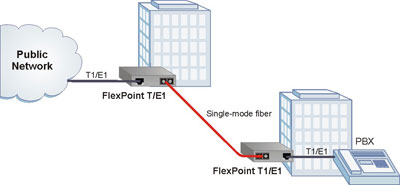
Conclusion
Converting a T1 E1 line to fiber connection is straightforward. However, it's important to ensure that all settings and configurations are set correctly. If they are set incorrectly, it could result in poor performance or data loss. It's best to consult a professional network engineer to ensure the conversion is performed correctly.
If you have any future questions about T1 E1 to fiber conversion or If you are still trying to decide which of the following products is well suited for your network, contact Omnitron systems technicians to get pre-sale support. All Omnitron Systems media converters are designed and manufactured in the USA. They are TAA and NDAA compliant, and all media converters feature a Lifetime Warranty and free 24/7 technical support. We are available 24/7 to answer your questions. Call us now to get pre-sale support.
At Omnitron, we understand that network design is essential to any successful IT infrastructure. That's why we offer free network design services to our customers. Our experienced network engineers will collaborate with you to develop a comprehensive design that meets your unique needs, budget and time limit. Get a quote for free network design.